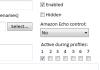- Mar 9, 2014
- 36,891
- 21,415
4.6.4 - October 21, 2017
- A new option on the Video tab in camera properties "Limit decoding unless required" can be used to lower CPU demand by only decoding video key frames instead of all frames. Generally an H.264, H.265 or MPEG4 stream will encode a key frame once each second, and this is usually enough for the motion detector to operate. When the software determines that ALL frames are required for webcasting or recording without direct-to-disc mode, all frames will be decoded. In addition, all frames will be decoded if the camera is full screen.
- A new option on the Schedule tab in camera properties "Camera is only active when viewed remotely or full screen" can be used (in conjunction with un-checking the box Continue to display and stream video) to close the camera stream completely when not required for webcasting.
- Following an ONVIF find/inspect operation, the "events subscription" was always enabled if the camera reported support for this. However this needlessly used network bandwidth if it was not required (in conjunction with camera triggering for example). The default is now OFF.
- The camera border will be yellow when the motion detection is paused, such as after a PTZ command or PTZ preset position change.