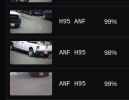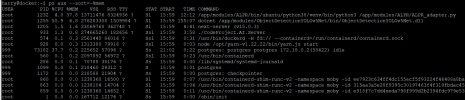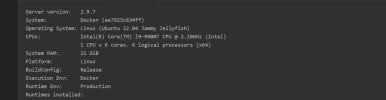A micro OptiPlex 7070 running i9-9900T with 32GB of RAM running Proxmox hosting 4 VMs: Windows 10 BI, Debian Linux, Home Assistant, and another Debian running Docker hosting CodeProject.AI & License Plate Dashboard.
I use a Synology NAS for storage.
4 LPR cameras, 8 exterior cameras, and 3 interior cameras. No add-on video card and 6 CPUs assigned to CodeProject.AI for object and license plate detection.
The computer, synology and a few routers use less than 100 watts according to my APC ups.
View attachment 220137
View attachment 220136