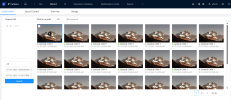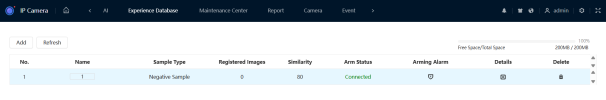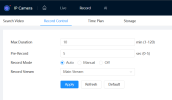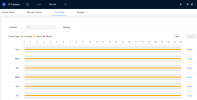I'm trying to set up the Experience Database in my 5442 s3 cams (with the 12/24 firmware) to do the self learning to filter animals better. I installed an SD card to the cams, and following Andy's video, I can see the clips in the Record/ search video tab in the web setup. (time plan set properly) The Storage Tab has "local storage" selected, and the Storage settings show LocalDisk1 is full (as expected with "Overwrite" selected. So all good there.
But when I try the experience database, (AI, IVS, Global, experience database, "details", then Import Videos, and search on Cam1 and "all" events,, I have "No Data". There are NO clips there. So is it looking at another place or did I miss a selection? Clips seem to be recording on the SD card but none show in the Experience database search.
(in the experience database part where I see the database I added (called "1", ) it shows Free Space/Total space 200 mb/200 MB . 100% free, what is that looking at?
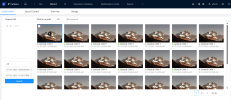
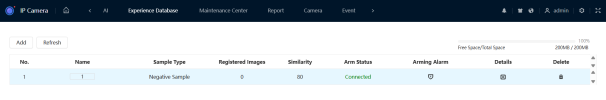

But when I try the experience database, (AI, IVS, Global, experience database, "details", then Import Videos, and search on Cam1 and "all" events,, I have "No Data". There are NO clips there. So is it looking at another place or did I miss a selection? Clips seem to be recording on the SD card but none show in the Experience database search.
(in the experience database part where I see the database I added (called "1", ) it shows Free Space/Total space 200 mb/200 MB . 100% free, what is that looking at?