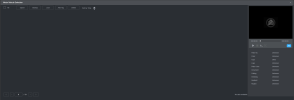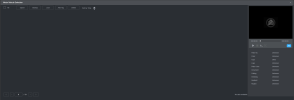Well setting up your events.. Then you will want to have your events record. Also best to setup in full time recording to be honest.. Then you do the Acupick in playback... Using the NVRs GUI click on playback or you can do Ai search, Then in the event time pause and click the Acupick Icon on the NVR,,. Then click on the person or vehicle that you want to search for and it will bring up all the items that it found in your search requrest.. Then you can click them to play them back. IN my picture here you can see that I have picked out of the 2 choices the person. The Vehicle is Yellow and wasn't the target. That is how it would work for you. I will try and find something that someone has made a video to get a better idea. Killed my HDMI capture device so picture was taken off my monitor.. Video is better found one that shows how to use.