UI 3.0 IVS rules do not trigger - IPC-T54IR-AS-S3
- Thread starter d5775927
- Start date
You are using an out of date browser. It may not display this or other websites correctly.
You should upgrade or use an alternative browser.
You should upgrade or use an alternative browser.
I changed sensitivity to 10 and just got notification now.
The default threshold was probably too low in my case.
The default threshold was probably too low in my case.
bigredfish
Known around here
I'm still having issues with IVS with:
IPC-T54IR-AS-S3
I try to detect when a human enters a gate, but I wasn't able to configure a rule that triggers.
The field of view is a bit tricky.
Feels like the IVS works differently in the new models, i've tried different rule types with zigzag and without.
Watched smart PSS to see what is detected (and the it doesn't detect a human crossing in this case).
Is there a new trick when defining a new IVS rule? (i've already set sensitivity to 10).
I was able to define other IVS rule in this camera, for instance, where a person cross in the middle of the frame (and it works well).
This is the gate i'm trying to cover:
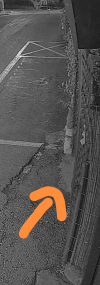
IPC-T54IR-AS-S3
I try to detect when a human enters a gate, but I wasn't able to configure a rule that triggers.
The field of view is a bit tricky.
Feels like the IVS works differently in the new models, i've tried different rule types with zigzag and without.
Watched smart PSS to see what is detected (and the it doesn't detect a human crossing in this case).
Is there a new trick when defining a new IVS rule? (i've already set sensitivity to 10).
I was able to define other IVS rule in this camera, for instance, where a person cross in the middle of the frame (and it works well).
This is the gate i'm trying to cover:
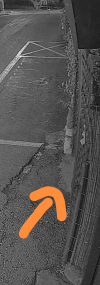
This the best I can adjust the camera, I know IVS rules have problems in the edges of the frame (which is understood), I hoped I can have some way to configure an IVS rule in this case.Not giving it much to work with in that view. That's probably the majority of the problem as evidenced by it working otherwise. Can you get a different angle on it to have more of a person in view before/after?
I think I was able to configure some weird zigzag (which was just triggered by a cat), will check tomorrow (with a human).
looney2ns
IPCT Contributor
Have you tuned the camera for your field of view, or is the camera still on default settings.
You do not want to run these cameras on auto/default settings. When the perp comes by in the middle of the night, auto settings will fail you. That is not as good as it gets.
Here is my "standard" post that many use as a start for dialing in day and night that helps get the clean captures. These are done within the camera GUI thru a web browser.
Every field of view is different, but I have found you need contrast to usually be 6-8 higher than the brightness number at night.
We want the ability to freeze frame capture a clean image from the video at night, and that is only done with a...
Here is my "standard" post that many use as a start for dialing in day and night that helps get the clean captures. These are done within the camera GUI thru a web browser.
Every field of view is different, but I have found you need contrast to usually be 6-8 higher than the brightness number at night.
We want the ability to freeze frame capture a clean image from the video at night, and that is only done with a...


