I have the AD410 doorbell and it works great for the most part, but I have been unsuccessful in getting it linked to Alexa for the live feed. It worked briefly the first time I set it up on the Echo Show 8 (in my bedroom) and then randomly stopped working with the message "Something went wrong" anyway I found the Echo Show 8's display too bright so I bought a 2023 release Echo Show 5 and tried to link with that. It gives the same message "Something went wrong" but I do get doorbell press announcements, so the link somehow works!
The other thing I thought about, was maybe a cheap 7" display I can hook the RTSP stream to over wifi, to view the doorbell feed? But I have been unsuccessful in finding if such a device exists.
I've been using the Amcrest Smart Home skill which links from app.zencamcloud.com as I can't link to the official Amcrest Cloud service because my serial number is 13 digits long and the service expects an 18 digit serial number.
Amcrest have not responded to these issues when I submitted an RMA (I am just inside the year warranty) I have been hearing that later revisions have been better, but I really don't know. I haven't sent it back yet, because I am hopping someone has had more success and I can try something else.
Things I have tried but did not work:

Firmware version:

Wondering if anyone has some tips on how to proceed?
All I want is a feed upstairs in my bedroom, it's one of the reasons I bought a video doorbell, as I do not take my phone to bed with me.
The other thing I thought about, was maybe a cheap 7" display I can hook the RTSP stream to over wifi, to view the doorbell feed? But I have been unsuccessful in finding if such a device exists.
I've been using the Amcrest Smart Home skill which links from app.zencamcloud.com as I can't link to the official Amcrest Cloud service because my serial number is 13 digits long and the service expects an 18 digit serial number.
Amcrest have not responded to these issues when I submitted an RMA (I am just inside the year warranty) I have been hearing that later revisions have been better, but I really don't know. I haven't sent it back yet, because I am hopping someone has had more success and I can try something else.
Things I have tried but did not work:
- Setting the video feed to 1080p in the Amcrest Smarthome app (didn't make a difference)
- Setting the main stream to 1080p via my Synology Surveillance Station
- Linking the cam via Generic RTSP in Amcrest Cloud (which says successful but never shows a live stream, even when I reduce the bitrate lower than 1280)
- Deregistered Echo Show 5 and set it up as new
- Set my WiFi to 2.4GHz only band (mine is "Smart WiFi" that combines the same SSID/pass over 2.4 and 5GHz with devices allowed to connect to the strongest point in the Deco M4 Mesh network)
- Tried to link via Monocle using all of the suggested tricks (noaudio, channel 0, or 1 DIGEST, BASIC etc) Example: rtsp:/<IP>:554/cam/realmonitor?channel=1&subtype=0&unicast=true&proto=Onvif
- Tried to link with Monocle as with above, but with a Monocle Gateway installed via Docker on DS923+ (with @tunnel, @proxy)

Firmware version:

Wondering if anyone has some tips on how to proceed?
All I want is a feed upstairs in my bedroom, it's one of the reasons I bought a video doorbell, as I do not take my phone to bed with me.


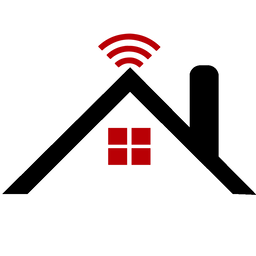
 I am going to RMA it. If I can't get the replacement working with Alexa I will look for something else.
I am going to RMA it. If I can't get the replacement working with Alexa I will look for something else.


