I bought a new Lenovo Laptop W541 to handle some new cameras on my network--I have 7 total cameras: 5 Hiks, an old Logitech Alert 1MP and I also have my laptop integrated camera on the network, but it's inactive unless I'm away from the house. Anyway, here are a series of screenshots that should give any helpers the info they need. BTW, all cams are set to direct to disk, no overlays in BI or the cameras themselves. I'm using the BI dvr container for all recordings.
With my current settings my CPU usage averages about 21%. What I'd like to be able to do is make use of all the Hik's capabilites which I am currently not doing. When I change to 4MP resolution or increase fps or increase bitrate, the CPU increase keeps the fan speed too high and consequently not something I'd prefer....the usage goes up into the 50s-60s. I know some folks would love that rate, however I got this laptop to handle this load which I think it should be able to. I've also tried using the standard H264 vs H264+, switched back and forth between constant and variable speed, etc. So any insight you all might have would be great....at least to hold me over until hardware acceleration gets here. More pictures in the next post....

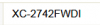
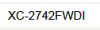
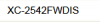



With my current settings my CPU usage averages about 21%. What I'd like to be able to do is make use of all the Hik's capabilites which I am currently not doing. When I change to 4MP resolution or increase fps or increase bitrate, the CPU increase keeps the fan speed too high and consequently not something I'd prefer....the usage goes up into the 50s-60s. I know some folks would love that rate, however I got this laptop to handle this load which I think it should be able to. I've also tried using the standard H264 vs H264+, switched back and forth between constant and variable speed, etc. So any insight you all might have would be great....at least to hold me over until hardware acceleration gets here. More pictures in the next post....



Last edited:
