- Nov 13, 2015
- 51
- 5
Forgot to mention that when I click each black box, I get the full image of the camera and when I exit the camera, it goes back to the way the main screen looks. I also have a PC running smartpss that is displaying all 24 camera to a tv monitor.I have an issue that just came up, when the system has been working just fine.
Could this be a firmware issue?
Does my setup work or should it be setup differently? Any advise is appreciated
View attachment 121209View attachment 121210View attachment 121211View attachment 121212
That's a sign it is to do with 'substreams'.Forgot to mention that when I click each black box, I get the full image of the camera and when I exit the camera, it goes back to the way the main screen looks.
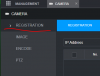

So what do you think all my sub stream settings should be at?That's a sign it is to do with 'substreams'.
When viewing more than 4 cameras, the NVR loads the substream rather than main stream. Clicking on the camera loads the main stream (which is what is being recorded all the time).
From a web browser logged into the NVR:
1. Login to the camera through the NVR.
View attachment 121340
View attachment 121341
2. Look in the cameras settings and see if substream1 is enabled.
View attachment 121342
Check that the settings here match the NVR's encode settings.
*Some cameras web interface may only work with Internet Explorer.
My first step would be making them matched in both the NVR and camera.So what do you think all my sub stream settings should be at?
