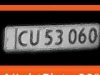Blue Iris and DeepStack ALPR
- Thread starter MikeLud1
- Start date
You are using an out of date browser. It may not display this or other websites correctly.
You should upgrade or use an alternative browser.
You should upgrade or use an alternative browser.
Lieberkind
Getting the hang of it
Check the below settings in the ALPR camera because the file path.txt is not updating
View attachment 115117
View attachment 115118
View attachment 115119
same settings.
just went down the driveway and got these files. and a DAT file in same folder as image and a JSON file in ALPR folder.
It looks like it is working now, just not reading the plate correct.
I am very happy for your help with this.
Attachments
Last edited:
Make sure you set the below to Hi-res JPEG files on both cameras. I need to add this to the instructions. Also the ALPR camera should be a zoomed in image of the plate this should help the OCR image_x and image_y setting will do this.same settings.
just went down the driveway and got these files. and a DAT file in same folder as image and a JSON file in ALPR folder.
It looks like it is working now, just not reading the plate correct.
I am very happy for your help with this.

One last thing attach the jpeg file that is in the www/ALPR folder, this will show if you have the X and Y settings correct.same settings.
just went down the driveway and got these files. and a DAT file in same folder as image and a JSON file in ALPR folder.
It looks like it is working now, just not reading the plate correct.
I am very happy for your help with this.
Lieberkind
Getting the hang of it
One last thing attach the jpeg file that is in the www/ALPR folder, this will show if you have the X and Y settings correct.
I think it is correct now. with the exception of recognizing the digits on the plates.
Attachments
Lieberkind
Getting the hang of it
Make sure you set the below to Hi-res JPEG files on both cameras. I need to add this to the instructions. Also the ALPR camera should be a zoomed in image of the plate this should help the OCR image_x and image_y setting will do this.
View attachment 115125
View attachment 115124
My ALPR camera was on "database only" now it is changed. Now I wait for a plate to capture.
How off is the recognizing the digits on the plates.I think it is correct now. with the exception of recognizing the digits on the plates.
Lieberkind
Getting the hang of it
How off is the recognizing the digits on the plates.
I think you can see it by yourself in #62
This is the corrosponding JSON file
{
"success": true,
"predictions": [
{
"confidence": 0.5094769,
"label": "9",
"y_min": 43,
"x_min": 141,
"y_max": 70,
"x_max": 156
},
{
"confidence": 0.58361495,
"label": "l",
"y_min": 45,
"x_min": 19,
"y_max": 79,
"x_max": 29
},
{
"confidence": 0.7180156,
"label": "5",
"y_min": 47,
"x_min": 30,
"y_max": 75,
"x_max": 44
},
{
"confidence": 0.85173076,
"label": "u",
"y_min": 46,
"x_min": 48,
"y_max": 74,
"x_max": 63
},
{
"confidence": 0.8947613,
"label": "9",
"y_min": 46,
"x_min": 109,
"y_max": 71,
"x_max": 123
},
{
"confidence": 0.8973325,
"label": "3",
"y_min": 45,
"x_min": 70,
"y_max": 73,
"x_max": 84
},
{
"confidence": 0.94716,
"label": "6",
"y_min": 43,
"x_min": 125,
"y_max": 70,
"x_max": 139
},
{
"confidence": 0.9504817,
"label": "3",
"y_min": 46,
"x_min": 88,
"y_max": 73,
"x_max": 101
}
],
"duration": 0
}
@MikeLud1 Really nice work on the integration. I had a similar idea to use deepstack license plate and some OCR model , but to avoid BI since it is not very convenient to lookup license plates history, and sometimes not very reliable.
Any idea how hard would it be to use this integration to push data to other system perhaps something custom made? And use something else to feed images to it.
Any idea how hard would it be to use this integration to push data to other system perhaps something custom made? And use something else to feed images to it.
I am thinking of something in the future. For now you can open the log file in Excel.@MikeLud1 Really nice work on the integration. I had a similar idea to use deepstack license plate and some OCR model , but to avoid BI since it is not very convenient to lookup license plates history, and sometimes not very reliable.
Any idea how hard would it be to use this integration to push data to other system perhaps something custom made? And use something else to feed images to it.
Lieberkind
Getting the hang of it
Have some updated images and log files. Some af the cropped snapshots doesn't show the whole plate.
The logfile.txt and other files are located in the folder from 2022-01-10. No new folder from ALPR camera today.
Just an update.
The logfile.txt and other files are located in the folder from 2022-01-10. No new folder from ALPR camera today.
Just an update.
Attachments
-
@19886887.txt276 bytes · Views: 2
-
ALPR.20220111_124341.9950.17-0.txt234 bytes · Views: 1
-
ALPR.20220111_124341.19950.17-0.txt510 bytes · Views: 2
-
logfile.txt2.4 KB · Views: 3
-
 ALPR.20220111_124341.0.17-0.9985.9934.jpg3.9 KB · Views: 7
ALPR.20220111_124341.0.17-0.9985.9934.jpg3.9 KB · Views: 7 -
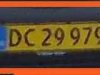 ALPR.20220111_124341.9950.17-0.9988.9937.jpg3.1 KB · Views: 5
ALPR.20220111_124341.9950.17-0.9988.9937.jpg3.1 KB · Views: 5 -
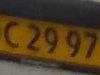 ALPR.20220111_124341.19950.17-0.12986.12934.jpg2.1 KB · Views: 3
ALPR.20220111_124341.19950.17-0.12986.12934.jpg2.1 KB · Views: 3
Try the below setting this will increase the cropped plate size and help get the whole plate.Have some updated images and log files. Some af the cropped snapshots doesn't show the whole plate.
The logfile.txt and other files are located in the folder from 2022-01-10. No new folder from ALPR camera today.
Just an update.
; Blue Iris short name for cropped licence plate camera and resolution settings
camera = ALPR
image_x = 213
image_y = 130
Lieberkind
Getting the hang of it
The issue is with your trigger setting, post screenshot of them, does it show up in the canceled alert.another question.
attached image does not create an alert.
why is that?
Lieberkind
Getting the hang of it
The issue is with your trigger setting, post screenshot of them, does it show up in the canceled alert.
Attachments
I am loving this thread. Thanks Mike. I spent about an hour or so yesterday and it never worked, but I believe the issue is on my configuration. The snapshots that are going into the alert folders are "off time" (a car triggers it, but the jpg that gets saved is eitehr before or after the license plate is out of range). I don't have time to look into it for a while (and this is definately not a mission critical issue for me). I would post my settings, but I uninstalled the ALPR completely for now. The python script in it was causing slightly higher CPU usage than I am comfortable with until I have time to look at it some more. Thanks for everything you're doing Mike!!!!!!!!