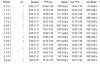Substream bitrate similar to main stream
- Thread starter lcam
- Start date
You are using an out of date browser. It may not display this or other websites correctly.
You should upgrade or use an alternative browser.
You should upgrade or use an alternative browser.
sebastiantombs
Known around here
The "normal" configuration for sub streams is to use a very low resolution for the sub stream, like D1, and I set a CBR that gives me a reasonable picture. Apparently, you have the sub and main streams set to the same resolutions. Be aware that you will need to re-configure motion detection for cameras using the sub stream since the resolution change effects the overall view for detection.
Last edited:
The "normal" configuration for sub streams is to use a very low resolution for the sub stream, like D1, and I set a CBR that gives me a reasonable picture. Apparently, you have the sub and main streams set to the same resolutions. Be aware that you will need to re-configure motin dtetecion for cameras using the sub stream since the resolution change effects the overall view for detection.
I don't think so.

sebastiantombs
Known around here
In the list you provided, cameras 2, 4, 5, 7, 8, 9 and others show the same MP as the main stream. First column shows 4.1/4.1 on second camera. Not sure what you have there, but that is what it is showing.
sebastiantombs
Known around here
You settings don't mean much without knowing what camera it represents in your camera status capture.
sebastiantombs
Known around here
Here's some help for you. This is a 5442T-AS and is listed as Front Yard East in the status capture -
View attachment 104133
View attachment 104134
If I use that whole path it errors so if I just use "/cam/realmonitor?channel=1&subtype=1" it works.
That looks correct, but the find/inspect should be finding this for you.
Also, use just H264, not H264H.
Also, use just H264, not H264H.
sebastiantombs
Known around here
Change sub from (default) to something with "substream1" in it.
That is a pulldown menu item.
The pulldown just shows none and default.
I think you are typing that in? It is a PULLDOWN selection if it is working properly. Follow @sebastiantombs post above.If I use that whole path it errors so if I just use "/cam/realmonitor?channel=1&subtype=1" it works.