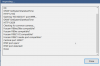- Jan 27, 2018
- 9
- 2
Hi guys, can anyone help me with adding DW security GW8555MIP camera to Blue Iris? I am missing probably something very simple.
I used to have these cameras working with BI some time ago and now I am having hard time adding them to BI again.
I am not really skilled with BI camera setup so I am not sure where to start troubleshooting. I know it was working for me before so it should work again I hope. The camera is working fine with GW plugin and setup software.
Please see attached screenshots with info. I have tried to used Inspection function with correct IP, username and password, it defaulted to Generic/ONVIF. No luck. I tried to change ONVIF port to 9988 (media port)
I tried to select GW security in Make section. No luck.
Eventually I got lost and a little bit frustrated. Hopefully you can give me some guidance.
Oh.. I am running latest BI5
Thank you for your help. Charles
I used to have these cameras working with BI some time ago and now I am having hard time adding them to BI again.
I am not really skilled with BI camera setup so I am not sure where to start troubleshooting. I know it was working for me before so it should work again I hope. The camera is working fine with GW plugin and setup software.
Please see attached screenshots with info. I have tried to used Inspection function with correct IP, username and password, it defaulted to Generic/ONVIF. No luck. I tried to change ONVIF port to 9988 (media port)
I tried to select GW security in Make section. No luck.
Eventually I got lost and a little bit frustrated. Hopefully you can give me some guidance.
Oh.. I am running latest BI5
Thank you for your help. Charles
Attachments
Last edited: