Starlink satellite internet
- Thread starter Jessie.slimer
- Start date
You are using an out of date browser. It may not display this or other websites correctly.
You should upgrade or use an alternative browser.
You should upgrade or use an alternative browser.
Yeah, looks quite a bit more advanced than other dishes. I just watched this video of a guy cutting his open to see what's inside. He's got some stones.
The reason for the high price of the "dishy" is that it uses "phased array" antenna technology which requires a LOT of circuitry and can aim electronically with no physical motion.
What, no triple LNBs for birds at 99, 101 and 113 (I think) ???
No SWM tech to select LNB?
HOOOO-RAY!
handinpalm
Getting comfortable
Yes, Phased Array Antennas. We designed Fire Control systems (Munitions) for the Navy, decades ago, that used this technology. We could keep the communication link with Ships movement and aircraft movement with a high gain, narrow beam width beam. You "Dither" the beam (constantly, electronically, move beam around the strongest signal strength) to track your moving signal, without moving parts. Very fast, reliable way to track your moving TX/Rx signal, by phase shifting each Patch element on the antenna array to electrically steer beam and change beam width. Glad to see Starlink using this technology! Looking forward to your experience with this new antenna.The reason for the high price of the "dishy" is that it uses "phased array" antenna technology which requires a LOT of circuitry and can aim electronically with no physical motion.
.
Last edited:
brianegge
Getting comfortable
I was interested in StarLink until I heard they are using CGNAT. That would break my vpn setup, among other things.
I was interested in StarLink until I heard they are using CGNAT. That would break my vpn setup, among other things.
There are ways around that. None of them perfect.
- Use IPv6
- Host your VPN in the cloud where you can still get a public IPv4 address
- Use some other tunneling service like ngrok.
I think it is kind of remarkable that worldwide IPv6 adoption is around 30% considering that the average internet customer does not know or care anything about it. This makes it a very low priority for internet providers. Most modern routing hardware supports it, and it just needs to be turned on!
It's up and running. Typing this through space right now actually. I wasn't able to mount it to the chimney as anticipated, but I have a J mount on order that I will mount to the roof ridge area. For now, I stuck it out in the front yard as far out as the cable would allow. I have to run out but a couple of first impressions. The flies really like the white top of this thing. I did a couple speed tests and am stuck around 50 down and 10 up with 30ms latency. I'm hoping this is just because I just set it up and will improve later, but even still, It's 5 times faster on the download and more than 10 times faster on the upload than I had.
This router sucks. It is so light with such a small footprint that the cat cable pulls it over. I have read that you can use your own router, so that's what I will be doing once I get everything set up.
Oh and you guys are right. It adjusted initially, then no more movement.
More to follow hopefully.


This router sucks. It is so light with such a small footprint that the cat cable pulls it over. I have read that you can use your own router, so that's what I will be doing once I get everything set up.
Oh and you guys are right. It adjusted initially, then no more movement.
More to follow hopefully.


Last edited:
Ssayer
BIT Beta Team
Also, they make it clear on their forum that it's still beta and they stress test a lot. Speeds can be much higher, but you can also expect to lose connectivity for short periods of time now and again.
I did a couple speed tests and am stuck around 50 down and 10 up with 30ms latency. I'm hoping this is just because I just set it up and will improve later, but even still, It's 5 times faster on the download and more than 10 times faster on the upload than I had.
I don't think the newness of your setup would affect the speed unless you just haven't received the latest firmware yet. There will be days where you get higher speed and days where you get lower speed.
Speed is going to be highly variable depending on weather conditions, RF interference, hardware/software problems, usage by other customers within quite a few miles of yourself, etc. Unless they start imposing arbitrary limits (like every traditional ISP in the world) you'll just have to get used to the speed changing a lot.
I have read that you can use your own modem, so that's what I will be doing once I get everything set up.
You mean you can use your own router. That is correct. Just unplug the provided router and plug your own in via the WAN port.
I was interested in StarLink until I heard they are using CGNAT. That would break my vpn setup, among other things.
I just came across this being advertised in the starlink reddit: Hoppy It should be a good approach for anyone daunted by the idea of renting a general-purpose linux virtual machine and trying to roll their own version of this.
Thanks for finding this. I looked at some of the reddit posts, but not entirely sure if I understand it correctly. Is the Hoppy service basically a VPN type service/server that would remain connected to my network 24/7 so that when I need to connect to my network remotely, I am essentially connecting to the Hoppy server via an IP address they would lease to me? If so, how would that work with setting up openvpn on their end to my client devices? Or would that not even be needed anymore. I'm assuming all of my traffic will go through their server, not just traffic that I select.I just came across this being advertised in the starlink reddit: Hoppy It should be a good approach for anyone daunted by the idea of renting a general-purpose linux virtual machine and trying to roll their own version of this.
This sounds like it may be a great work around until Starlink eventually issues every user an IP address.
Thanks for finding this. I looked at some of the reddit posts, but not entirely sure if I understand it correctly. Is the Hoppy service basically a VPN type service/server that would remain connected to my network 24/7 so that when I need to connect to my network remotely, I am essentially connecting to the Hoppy server via an IP address they would lease to me? If so, how would that work with setting up openvpn on their end to my client devices? Or would that not even be needed anymore. I'm assuming all of my traffic will go through their server, not just traffic that I select.
Based on their website, they just use a wireguard VPN tunnel to route a public IPv4 address to one of your devices. So you would still use your own openvpn server. Their service would just enable your openvpn server to receive connections from the internet despite your ISP using CGNAT.
Unfortunately if you use your router's built-in openvpn server, chances are your router doesn't have a wireguard client in it so you'd probably need to use something else like a regular linux box as the openvpn server.
This sounds like it may be a great work around until Starlink eventually issues every user an IP address.
Starlink will probably never issue public IPv4 addresses except in special cases -- high value business/government customers for example. There just aren't enough IPv4 addresses to go around anymore.
IPv6 is the way forward. I'm not going to go into detail about how IPv6 works right now, but suffice it to say it gives every single one of your devices as many public addresses as they want. The catch is, you need IPv6 on both ends of your connection in order to use it. So if you try to connect from a place without IPv6, it won't work. To ease some of this pain, Hurricane Electric offers a free IPv6 tunneling service.
On a side note, Starlink's IPv6 implementation is currently buggy as heck and not reliable. They'll get it fixed eventually. But in the meantime it would be less painful to use a service like Hoppy or a VPN you run yourself in a virtual cloud server.
Also there is Zerotier, as discussed on the following thread.
EDIT/Update: One possible issue/question is, what happens if you lose internet connection and you are trying to access your BI server from your phone/tablet/computer over the local network? Someone will need to run some experiments... As long as your phone and BI already has the local "Zerotier" IP address on both already, it may be able to talk directly over the local network, if the Zerotier app isn't dynamically re-assigning/periodically polling for the devices...
 ipcamtalk.com
ipcamtalk.com

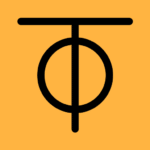 www.zerotier.com
www.zerotier.com
EDIT/Update: One possible issue/question is, what happens if you lose internet connection and you are trying to access your BI server from your phone/tablet/computer over the local network? Someone will need to run some experiments... As long as your phone and BI already has the local "Zerotier" IP address on both already, it may be able to talk directly over the local network, if the Zerotier app isn't dynamically re-assigning/periodically polling for the devices...
Blue Iris remote access wish-list
Just going to toss this out. I have several BI5 servers scattered around different construction sites. It's occasionally hard, and in one case impossible to get DDNS or Static IP services from some rural ISPs. I'm also beta testing Starlink, which at this time has no Static or DDNS...

ZeroTier | Global Networking Solution for IoT, SD-WAN, and VPN
ZeroTier is the best global networking solution and overlay for IoT infrastructure, SD-WAN, VPN, and remote access.
Last edited:
Also there is Zerotier, as discussed on the following thread:
Blue Iris remote access wish-list
Just going to toss this out. I have several BI5 servers scattered around different construction sites. It's occasionally hard, and in one case impossible to get DDNS or Static IP services from some rural ISPs. I'm also beta testing Starlink, which at this time has no Static or DDNS...ipcamtalk.com

ZeroTier | Global Networking Solution for IoT, SD-WAN, and VPN
ZeroTier is the best global networking solution and overlay for IoT infrastructure, SD-WAN, VPN, and remote access.www.zerotier.com
Oh, that looks very good!!

I've tried several "zero configuration VPN" services like that, but Zerotier is new to me and looks to have some key advantages that other free services don't have (at least among those I've used). Namely, you don't have to host your own zerotier server, but if you want to, apparently you don't even need a public IP to do that.
EDIT/Update: One possible issue/question is, what happens if you lose internet connection and you are trying to access your BI server from your phone/tablet/computer over the local network? Someone will need to run some experiments... As long as your phone and BI already has the local "Zerotier" IP address on both already, it may be able to talk directly over the local network, if the Zerotier app isn't dynamically re-assigning/periodically polling for the devices...
Hard to say. That could definitely be a stumbling point, although not a complete showstopper because you could still access Blue Iris via its regular LAN address even if Zerotier stops working without internet access.
Yeah, looks quite a bit more advanced than other dishes. I just watched this video of a guy cutting his open to see what's inside. He's got some stones.
Appreciate you sharing that tear down link for the dish. If that's not taking one for the team I don't know what is?!?

looney2ns
IPCT Contributor
Requires UPnP to be on in the router?Also there is Zerotier, as discussed on the following thread.
EDIT/Update: One possible issue/question is, what happens if you lose internet connection and you are trying to access your BI server from your phone/tablet/computer over the local network? Someone will need to run some experiments... As long as your phone and BI already has the local "Zerotier" IP address on both already, it may be able to talk directly over the local network, if the Zerotier app isn't dynamically re-assigning/periodically polling for the devices...
Blue Iris remote access wish-list
Just going to toss this out. I have several BI5 servers scattered around different construction sites. It's occasionally hard, and in one case impossible to get DDNS or Static IP services from some rural ISPs. I'm also beta testing Starlink, which at this time has no Static or DDNS...ipcamtalk.com

ZeroTier | Global Networking Solution for IoT, SD-WAN, and VPN
ZeroTier is the best global networking solution and overlay for IoT infrastructure, SD-WAN, VPN, and remote access.www.zerotier.com

Also there is Zerotier, as discussed on the following thread.
EDIT/Update: One possible issue/question is, what happens if you lose internet connection and you are trying to access your BI server from your phone/tablet/computer over the local network? Someone will need to run some experiments... As long as your phone and BI already has the local "Zerotier" IP address on both already, it may be able to talk directly over the local network, if the Zerotier app isn't dynamically re-assigning/periodically polling for the devices...
Blue Iris remote access wish-list
Just going to toss this out. I have several BI5 servers scattered around different construction sites. It's occasionally hard, and in one case impossible to get DDNS or Static IP services from some rural ISPs. I'm also beta testing Starlink, which at this time has no Static or DDNS...ipcamtalk.com

ZeroTier | Global Networking Solution for IoT, SD-WAN, and VPN
ZeroTier is the best global networking solution and overlay for IoT infrastructure, SD-WAN, VPN, and remote access.www.zerotier.com
Thanks for sharing.
I just set up Zero Tier on my BI cpu and our phones, and it's working great. My cameras load on the BI app camera home screen instantly now compared to taking 5-10 seconds as it did with my DSL service.
The only downside right now is that Zero Tier has to be turned on whenever I want to use the BI mobile app, regardless if I am on the home LAN or not, because the LAN address in the BI web server tab is now set to the Zero Tier private IP address. Small price to pay to have it working.
I guess I can leave Zero Tier open permanently, but I'd rather it only stay open when I need it.
I may play with the Tasker app and see if I can get Zero Tier to turn on/off automatically via the Blue Iris app opening and closing.
No, mine is off and it's working.Requires UPnP to be on in the router?
I've been reading about ZeroTier and apparently if you want your connections to work without internet connectivity, you should set up your own "Moon". Manual – ZeroTier
