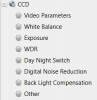So here is the Nov. 17, 2020 firmware: Not sure if it is the 201106 build but I would assume it is. Not sure if anyone downloaded the previous build...Finally found some compatible screws in my "bag of computer screws". I have it installed with the side wedge, which also helps tuck the wire nuts by providing more depth.
One thing that is odd is I wish mine had HIGHER sensitivity. It triggers both in human detection and motion detection around 10-12 feet from the camera. Since I live in the sticks where nothing happens I wish I could monitor the parking lot for driving cars. I have sensitivity set to the max. I'm running V5.3.0 build 200509. I says there is an upgrade available (build 201106). Wondering which build is more "sensitive". Is there an easy way to preserve the old firmware and re-install it should the new one prove disappointing?
Review: EZVIZ DB1C
The EZVIZ DB1 (and its variants) has been the doorbell of choice for most IP cam enthusiasts in the last few years owing to its quality, reasonable price, local streaming connectivity, flexibility, community support, and overall value. Two years after the introduction of the DB1, EZVIZ is first...
I just checked and it is still showing the Nov. date so now I am 99% sure this is the latest firmware 201106