Calling a specific ptz preset from BI app?
- Thread starter OICU2
- Start date
You are using an out of date browser. It may not display this or other websites correctly.
You should upgrade or use an alternative browser.
You should upgrade or use an alternative browser.
jaydeel
BIT Beta Team
jaydeel
BIT Beta Team
Gotcha... ‘69’ is a preset defined on the camera.
You can assign 69 to any Blue Iris slot up to 40 via the UI. See the next screenshot. Here I’ve assigned camera preset name ‘5’ to BI preset slot 40. (I’ve just re-tested it and it works for me). In your case, change the Name/value field to ‘69’ and the Description field to ‘Preset 69’ and it should appear in your app’s preset dropdown list.

You can assign 69 to any Blue Iris slot up to 40 via the UI. See the next screenshot. Here I’ve assigned camera preset name ‘5’ to BI preset slot 40. (I’ve just re-tested it and it works for me). In your case, change the Name/value field to ‘69’ and the Description field to ‘Preset 69’ and it should appear in your app’s preset dropdown list.

Last edited:
jaydeel
BIT Beta Team
Perhaps also of interest...
If you don’t have access to the app, the following HHTP command can be used by any browser.
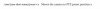
Furthermore, while the Blue Iris UI and apps only show 40 presets, the web server will accept presets up 99. For BI presets >40, you need to define the preset in the registry, e.g.,

These easjest way to create a new camera preset in the registry is to
1. Export an existing preset (select it on the left panel, then click File > Export)
2. Open the exported *.reg file in a text editor like Notepad++
3. Edit the registry keys as desired

4. Save the file
5. Double-click the file and allow Windows to update the registry.
If you don’t have access to the app, the following HHTP command can be used by any browser.
Furthermore, while the Blue Iris UI and apps only show 40 presets, the web server will accept presets up 99. For BI presets >40, you need to define the preset in the registry, e.g.,

These easjest way to create a new camera preset in the registry is to
1. Export an existing preset (select it on the left panel, then click File > Export)
2. Open the exported *.reg file in a text editor like Notepad++
3. Edit the registry keys as desired
4. Save the file
5. Double-click the file and allow Windows to update the registry.
Last edited:
sebastiantombs
Known around here
I gotta ask, how the hell can you remember more than even 10 presets or do you carry a cheat sheet? 
lol.. true... I only have about 4 real presets, but there are certain perm presets on the camera that are commands, not actual presets. And those preset #'s are the ones in the 60's or 70's.I gotta ask, how the hell can you remember more than even 10 presets or do you carry a cheat sheet?
jaydeel
BIT Beta Team
Any way to control the iris on a ptz through BI app?
Your best bet may be to find a HTTP command for your camera and assign as a web request action using the ‘On call...’ feature in the preset edit dialog (see screenshots).
 '
'
If it’s a Dahua ptz cam, this command syntax might work...
http://<ip>/cgi-bin/ptz.cgi?action=[action]&channel=[ch]&code=[code]&arg1=[argstr]& arg2=[argstr]&arg3=[argstr]Comments: This URL is used to start/stop PTZ control command.
action is PTZ control command, it can be start or stop.ch is PTZ channel range is [0 - n-1],code is PTZ operation, and arg1, arg2, arg3 is the arguments of operation. Code and argstr values are listed in below table.
