Hello:
I have the 4 4k Camera / 8 Channel LNK series NVR from Costco.
I installed the system and it works well. My issue is that the NVR is in a closet, and to access the NVR settings, it does not seem to work with the Client 12 software.
I can see all 4 cameras via directly plugging a monitor into the NVR
I can see all 4 cameras via app for android and apple while on / off my network
I can see all 4 cameras via web browser by typing in the ip address of the NVR on my downstairs & upstairs PCs.
But if I try to use the FLIR Client 12 software on both upstairs PC (Win 10) and downstairs PC (Win 7), I can only see 1 camera (Channel 1). I can't access the other 3, they are grayed out on the screen, and don't show anything, but they show up on the "list"
Submitted a support ticket over two weeks ago with no response.
Any ideas?
Thanks in advance!
Browser showing all 4 cameras.

Flir Client 12 with only Channel 1; other 3 grayed out.

Flir Client 12 showing all 4 cameras being recognized.
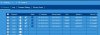
I have the 4 4k Camera / 8 Channel LNK series NVR from Costco.
I installed the system and it works well. My issue is that the NVR is in a closet, and to access the NVR settings, it does not seem to work with the Client 12 software.
I can see all 4 cameras via directly plugging a monitor into the NVR
I can see all 4 cameras via app for android and apple while on / off my network
I can see all 4 cameras via web browser by typing in the ip address of the NVR on my downstairs & upstairs PCs.
But if I try to use the FLIR Client 12 software on both upstairs PC (Win 10) and downstairs PC (Win 7), I can only see 1 camera (Channel 1). I can't access the other 3, they are grayed out on the screen, and don't show anything, but they show up on the "list"
Submitted a support ticket over two weeks ago with no response.
Any ideas?
Thanks in advance!
Browser showing all 4 cameras.

Flir Client 12 with only Channel 1; other 3 grayed out.

Flir Client 12 showing all 4 cameras being recognized.



