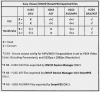- Jun 24, 2017
- 26
- 0
I use SD card to record video.
I want to download video files from the cam.
But I can't download files as MP4.
When I download files as MP4, an error says "It doesn't support mp4 format to download temporarily .".
Only DAV downloading is allowed.
How can I download videos as MP4?
I want to download video files from the cam.
But I can't download files as MP4.
When I download files as MP4, an error says "It doesn't support mp4 format to download temporarily .".
Only DAV downloading is allowed.
How can I download videos as MP4?