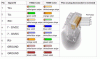After spending an inordinate amount of time trying to snake another cable, I am about to give up. I am trying to install a second camera where a single cat5 cable already exists and would appreciate some assistance. I will not be able to get a second cable at this location nor can I fit a network switch there.
Is it possible to have two cameras connected to a single cable like the attached picture shows?
I want to replace an older cam with two of these: DS-2CD2532F. I will not be using POE for either cam. Can anyone confirm whether this will work?
Any suggestions would be much appreciated.
Is it possible to have two cameras connected to a single cable like the attached picture shows?
I want to replace an older cam with two of these: DS-2CD2532F. I will not be using POE for either cam. Can anyone confirm whether this will work?
Any suggestions would be much appreciated.