I know that several years ago WD Purple seemed to be the HDD of choice. Is that still true? I have read several rating comments on Amazon and other websites that the Purples are arriving DOA, or die soon after installation. Anyone have recent experience with these drives? SSDs are much cheaper than they used to be. Are they a better fit for a surveillance tower nowadays. Any help would be appreciated.
Which HDDs/SSDs are being used for BI machine in 2021
- Thread starter Jbiff
- Start date
You are using an out of date browser. It may not display this or other websites correctly.
You should upgrade or use an alternative browser.
You should upgrade or use an alternative browser.
sebastiantombs
Known around here
It may be a problem on Amazon. They have been having problems with vendors. I have two WD purple, a 4TB and an 8TB, that I bought from B&H Photo and both are fine. SSD prices have dropped, but 12TB of SSD is still kind of expensive compared to platter drives. For a boot drive they're great though. The least expensive performance improvement without a doubt.
Last edited:
WD Purple 4TB user here, no issues, knock on wood. My reading/research indicated the Enterprise Class drives were better than the purple but it is a trade off price vs. longevity. BI & Win10 OS is on a M2 NVMe drive.
whoami ™
Pulling my weight
WD Purple for video and Samsung 970 EVO Plus or Pro NVMe M.2 SSD for OS, I'd shoot for a 500GB M.2, but would advise buying the biggest WD Purple you can find. I have a 8TB purple and wish I had bought something bigger. If you can buy more than one disk for video and have a NAS, I would buy a 6 or 8TB Purple for your BI machine and 8-12TB to off load to on your NAS. But that's just me....
Let me add that I've never needed video from longer than a few days, except for when I sodded my yard last year. Project took a couple weeks, when i finished I wished I had all the video saved so I could make a time lapse. That was the only time I wanted video longer than what my system is capable of storing.
Let me add that I've never needed video from longer than a few days, except for when I sodded my yard last year. Project took a couple weeks, when i finished I wished I had all the video saved so I could make a time lapse. That was the only time I wanted video longer than what my system is capable of storing.
Last edited:
Flintstone61
Known around here
After trying the WD Blue 6TB I had laying around, and finding out it uses SMR, i switched to a 8TB WD purple and my machine was more responsive to video seeking or scrubbing thru video. SHort answer Yes. shop around the web sites, it might be better to pay more from another site than Amazon to ensure you get a "new" drive.
However I picked up a 8TB WD Purp on ebay with a 14 for a powercycle count and 80 hours of Up time. YMMV
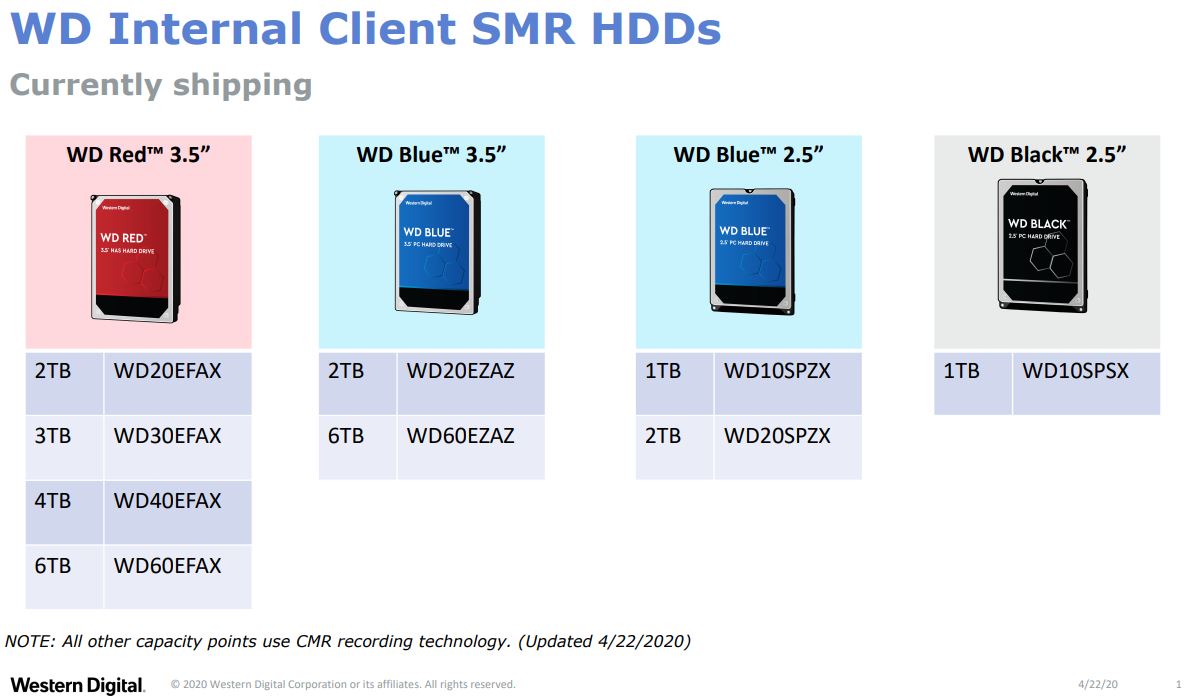
 www.tomshardware.com
www.tomshardware.com
However I picked up a 8TB WD Purp on ebay with a 14 for a powercycle count and 80 hours of Up time. YMMV
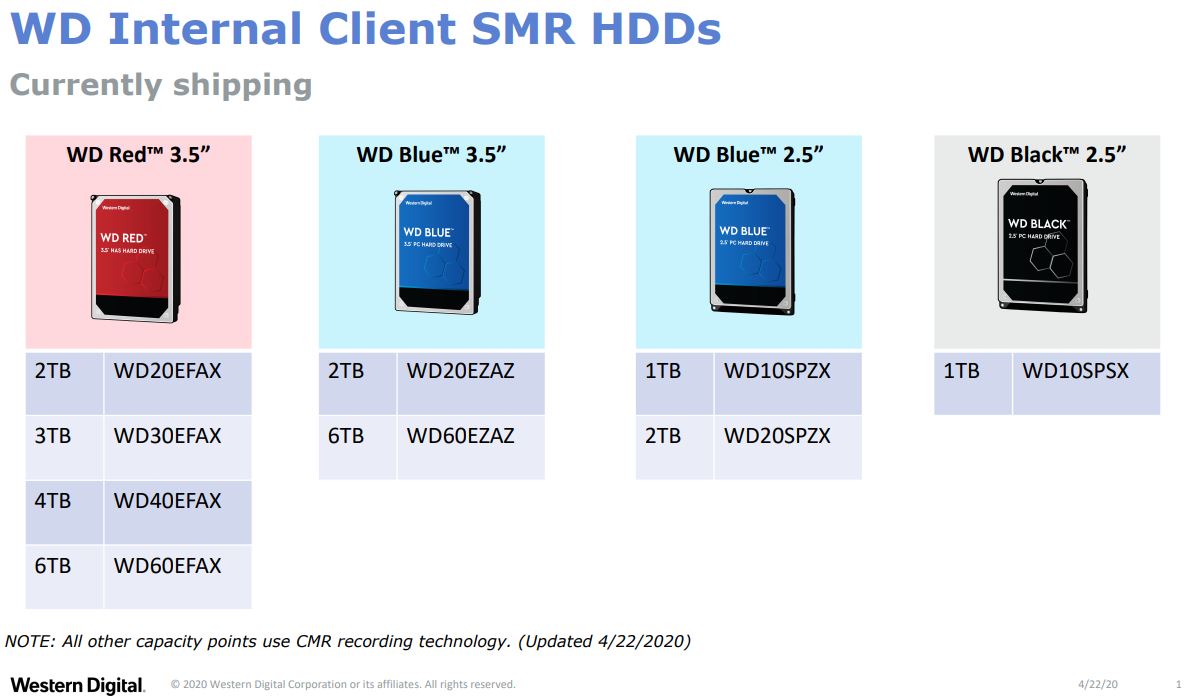
WD Sets the Record Straight: Lists All Drives That Use Slower SMR Tech
WD drops the deets
Last edited:
Flintstone61
Known around here
All of them have jumped with demand and chip availability issues.Is it me, or have the WD drives jumped in prices abruptly?
whoami ™
Pulling my weight
pretty much all hardware jumped in price. that's what happens when the government prints 20something% of all the circulating supply of a currency in one year. couple that with a fake pandemic causing a supply shortage.Is it me, or have the WD drives jumped in prices abruptly?
Last edited:
Thanks to all the responders. I'll be totally honest, I'm a complete noob on camera security systems. I don't have a NAS since this is just a home project. My son gave me his old gaming computer to use for my BI machine. He built it on a full tower Corsair case, so plenty of room for drives. I7-6700K (water cooled), GTX 980 Ti Hybrid (since it was a gaming machine), EVGA Super Nova 1000 G2 power supply. Since my son scavenged the boot drive for his current machine to avoid having to buy Win 10 again, I am missing my boot drive and plan to replace it with a 500MB M2 for the OS and BI. Since I know nothing about BI, I have some questions:
1. When a data drive fills up, does BI start overwriting the oldest files, or must we proactively clean the drive?
2. Can BI direct the data stream from each camera to a specific drive if there are multiple data drives?
3. If so, does it make sense to split the data between the data drives?
I plan on using 8-10 cameras. Any suggestions for a PoE switch? On that subject, does it make sense to split the cameras between two NICs and switches to reduce the amount of cabling needed and maybe help the data thruput?
Thanks in advance for any responses.
JBiff
1. When a data drive fills up, does BI start overwriting the oldest files, or must we proactively clean the drive?
2. Can BI direct the data stream from each camera to a specific drive if there are multiple data drives?
3. If so, does it make sense to split the data between the data drives?
I plan on using 8-10 cameras. Any suggestions for a PoE switch? On that subject, does it make sense to split the cameras between two NICs and switches to reduce the amount of cabling needed and maybe help the data thruput?
Thanks in advance for any responses.
JBiff
1. You set BI to save to a primary location and then it can move to like 6 or more other locations in a waterfall fashion. First to D:, then to F:, then to E:, whatever you want. Or don't want.
2. You can select where to send each camera. If you have multiple data drives, this is probably better, to avoid moving files off the first storage system and then to the second. Reduces writes by half.
3. If you have multiple drives, yes, it reduces writes by doing so. But, it is probably a fine line. I'm not HDD expert my any means.
For 8-10 cameras, you must have gigabit switches & NIC. I'm running 9.7 Mbps right now with 11 cameras. I would look for a good deal on a Netgear or TP-Link switch. But, that is not much of a load for gigabit equipment. I don't see the advantage of two NICs for cameras. Someone else will chime in with the reason to run two NICs, but it is due to security and separating the cameras from the internet. Something I can't do because of my topology and existing cabling, I am not going to run duplicate CAT5 cables years after the original install.
2. You can select where to send each camera. If you have multiple data drives, this is probably better, to avoid moving files off the first storage system and then to the second. Reduces writes by half.
3. If you have multiple drives, yes, it reduces writes by doing so. But, it is probably a fine line. I'm not HDD expert my any means.
For 8-10 cameras, you must have gigabit switches & NIC. I'm running 9.7 Mbps right now with 11 cameras. I would look for a good deal on a Netgear or TP-Link switch. But, that is not much of a load for gigabit equipment. I don't see the advantage of two NICs for cameras. Someone else will chime in with the reason to run two NICs, but it is due to security and separating the cameras from the internet. Something I can't do because of my topology and existing cabling, I am not going to run duplicate CAT5 cables years after the original install.
SouthernYankee
IPCT Contributor
I use WD Purple for video. For the C drive I use a Samsung 870 EVO 256GB.
I never write video to an SSD, as the surveillance video has a high write, delete rate.
====================================
My Standard allocation post.
1) Do not use time (limit clip age)to determine when BI video files are moved or deleted, only use space. Using time wastes disk space.
2) If New and stored are on the same disk drive do not used stored, set the stored size to zero, set the new folder to delete, not move. All it does is waste CPU time and increase the number of disk writes. You can leave the stored folder on the drive just do not use it.
3) Never allocate over 90% of the total disk drive to BI.
4) if using continuous recording on the BI camera settings, record tab, set the combine and cut video to 1 hour or 3 GB. Really big files are difficult to transfer.
5) it is recommend to NOT store video on an SSD (the C: drive).
6) Do not run the disk defragmenter on the video storage disk drives.
7) Do not run virus scanners on BI folders
8) an alternate way to allocate space on multiple drives is to assign different cameras to different drives, so there is no file movement between new and stored.
9) Never use an External USB drive for the NEW folder. Never use a network drive for the NEW folder.
10) for performance do not put more than about 10,000 files in a folder, the search and adding files will eat CPU and disk performance. Look at using a sub folder per camera (see &CAM in bi help)
Advanced storage:
If you are using a complete disk for large video file storage (BVR) continuous recording, I recommend formatting the disk, with a windows cluster size of 1024K (1 Megabyte). This is a increase from the 4K default. This will reduce the physical number of disk write, decrease the disk fragmentation, speed up access.
I never write video to an SSD, as the surveillance video has a high write, delete rate.
====================================
My Standard allocation post.
1) Do not use time (limit clip age)to determine when BI video files are moved or deleted, only use space. Using time wastes disk space.
2) If New and stored are on the same disk drive do not used stored, set the stored size to zero, set the new folder to delete, not move. All it does is waste CPU time and increase the number of disk writes. You can leave the stored folder on the drive just do not use it.
3) Never allocate over 90% of the total disk drive to BI.
4) if using continuous recording on the BI camera settings, record tab, set the combine and cut video to 1 hour or 3 GB. Really big files are difficult to transfer.
5) it is recommend to NOT store video on an SSD (the C: drive).
6) Do not run the disk defragmenter on the video storage disk drives.
7) Do not run virus scanners on BI folders
8) an alternate way to allocate space on multiple drives is to assign different cameras to different drives, so there is no file movement between new and stored.
9) Never use an External USB drive for the NEW folder. Never use a network drive for the NEW folder.
10) for performance do not put more than about 10,000 files in a folder, the search and adding files will eat CPU and disk performance. Look at using a sub folder per camera (see &CAM in bi help)
Advanced storage:
If you are using a complete disk for large video file storage (BVR) continuous recording, I recommend formatting the disk, with a windows cluster size of 1024K (1 Megabyte). This is a increase from the 4K default. This will reduce the physical number of disk write, decrease the disk fragmentation, speed up access.
Last edited:
Flintstone61
Known around here
Thank you for your kind responses. Valuable info I will need for my network.
Another question: anyone have a topology drawing of a BI configuration or can direct me to where one exists. Remember, newb here. Picture = 1K words.
Another question: anyone have a topology drawing of a BI configuration or can direct me to where one exists. Remember, newb here. Picture = 1K words.
Thank you for your kind responses. Valuable info I will need for my network.
Another question: anyone have a topology drawing of a BI configuration or can direct me to where one exists. Remember, newb here. Picture = 1K words.
Here is a Dual NIC setup;
Attachments
Thank you Rob for the topology map.Here is a Dual NIC setup;
On question if you know: if I were to use a second poe switch to split my cameras, would it require a 3rd NIC?
No.if I were to use a second poe switch to split my cameras, would it require a 3rd NIC?
The second NIC is only to keep your cams separate from the rest of your LAN and the internet.
It is just fine to have multiple POE switches for the cams. I actually have four POE switches for my cams. Three feed into a 16 port (8 POE, 8 non-POE) switch that is then connected to my BI PC.

