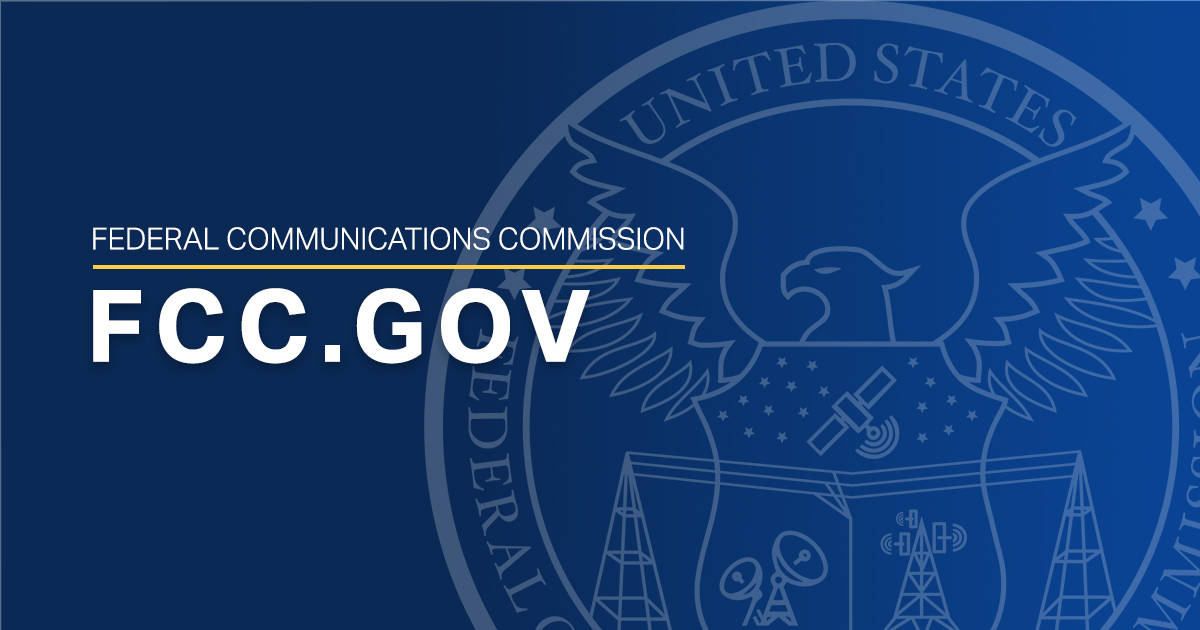I purchased over 100 Amcrest cams in the past. All with the web interface, full ONVIF, Blue Iris support.
For my home, all the newer Amcrest I purchased last year are on the Smart Home line. I was very disappointed, not having the web interface, while you can still seem to configure some stuff with their Windows software, these new cameras rely on the Android Smart Home App. This is just horrible. Firstly, I don't want to be forced to use my Android tablet or phone to configure each camera. I want to manage them from my laptop, either Linux or Windows is fine.
Removing the web interface was a mistake, I don't expose them to the Internet, now being able to manage all of them in a centralized software like its Windows one is of course great, in particular if you need to introduce changes to several cameras at once, but the web interface was still great for regular task per camera. The Smart Home app is very limited, and the most horrible part is that it relies on being connected to the Internet.
This does not work locally. For example, in the same cameras, if I hit the PTZ button on the Smart Home app, it takes 5 seconds to move to one direction. Directly on Blue Iris, the Windows software or even their old app (which is way better) Amcrest Security the movement on a PTZ camera is instantly. This means the Smart Home app is sending everything through the Internet and back. The latency is huge. It makes it completely unstable, even for a home user, you don't expect the camera to react in seconds. The same is true for every action not just PTZ, like turning the light on, or speaker. Everything takes forever. Just try fast clicking, and it will start to get stuck over and over again, I managed to even crash the app that day. The other apps obviously are sending the commands on your local network, reason why it reacts instantly like it should.
Did I forget to mention the Internet part? My cameras (and yours should as well) be in a separated network or fire walled out of the Internet. PLEASE do not connect internet cameras to the Internet, even at home, unless you want your Internet connection to be part of a botnet or people roaming around your home network. You should seriously never connect any IoT device online, it's not safe, and it will never be because vendors don't patch and support their devices for years to come (there is no money in it for them...) When the camera is new, you might receive 1 or 2 updates, but if you plan to leave them connect for years, you are asking for troubles...
These new Amcrest cameras also seem to have removed some Onvif features, and they certainly don't seem to have the HTTP API like the old ones either. Amcrest had a nice documentation on the API and the cameras had SNMP and many features I used.
This is shocking, in a world where everyone is now being able to buy great home routers, switches, have home NAS, Plex servers and home assistant. People expect more than ever to have all those features the old cameras had. It's impressive how many features are gone if you compare the old models to the newer ones.
I understand, seriously, Amcrest wants to you sell their cloud and subscriptions. And that is fine, but that stuff should be optional. If your service is great, people will purchase those add-ons, even I would. It's a different thing when you are forcing customers, with vendor lock or removing features, like they don't allow FTP or local network any more even when the cameras support it because they want you to use their cloud...
I would not mind paying a higher price, maybe a Pro series with all the old features separated from the Smart Home line? Hardware wise the new cameras seem so better in terms of features and hardware, but I can't stand the software and all the things they removed. I'm seriously considering just purchasing old cameras or switching entirely for my camera brand. Old cameras don't support h.265 either, just h.264
Is there a list of newer cameras that are fully ONVIF, Blue Iris or still have the Rest API HTTP interface? If not, what are the best or newest older cameras that came with this? Or if they are not producing them anymore, I'm considering switching brands entirely.
For my home, all the newer Amcrest I purchased last year are on the Smart Home line. I was very disappointed, not having the web interface, while you can still seem to configure some stuff with their Windows software, these new cameras rely on the Android Smart Home App. This is just horrible. Firstly, I don't want to be forced to use my Android tablet or phone to configure each camera. I want to manage them from my laptop, either Linux or Windows is fine.
Removing the web interface was a mistake, I don't expose them to the Internet, now being able to manage all of them in a centralized software like its Windows one is of course great, in particular if you need to introduce changes to several cameras at once, but the web interface was still great for regular task per camera. The Smart Home app is very limited, and the most horrible part is that it relies on being connected to the Internet.
This does not work locally. For example, in the same cameras, if I hit the PTZ button on the Smart Home app, it takes 5 seconds to move to one direction. Directly on Blue Iris, the Windows software or even their old app (which is way better) Amcrest Security the movement on a PTZ camera is instantly. This means the Smart Home app is sending everything through the Internet and back. The latency is huge. It makes it completely unstable, even for a home user, you don't expect the camera to react in seconds. The same is true for every action not just PTZ, like turning the light on, or speaker. Everything takes forever. Just try fast clicking, and it will start to get stuck over and over again, I managed to even crash the app that day. The other apps obviously are sending the commands on your local network, reason why it reacts instantly like it should.
Did I forget to mention the Internet part? My cameras (and yours should as well) be in a separated network or fire walled out of the Internet. PLEASE do not connect internet cameras to the Internet, even at home, unless you want your Internet connection to be part of a botnet or people roaming around your home network. You should seriously never connect any IoT device online, it's not safe, and it will never be because vendors don't patch and support their devices for years to come (there is no money in it for them...) When the camera is new, you might receive 1 or 2 updates, but if you plan to leave them connect for years, you are asking for troubles...
These new Amcrest cameras also seem to have removed some Onvif features, and they certainly don't seem to have the HTTP API like the old ones either. Amcrest had a nice documentation on the API and the cameras had SNMP and many features I used.
This is shocking, in a world where everyone is now being able to buy great home routers, switches, have home NAS, Plex servers and home assistant. People expect more than ever to have all those features the old cameras had. It's impressive how many features are gone if you compare the old models to the newer ones.
I understand, seriously, Amcrest wants to you sell their cloud and subscriptions. And that is fine, but that stuff should be optional. If your service is great, people will purchase those add-ons, even I would. It's a different thing when you are forcing customers, with vendor lock or removing features, like they don't allow FTP or local network any more even when the cameras support it because they want you to use their cloud...
I would not mind paying a higher price, maybe a Pro series with all the old features separated from the Smart Home line? Hardware wise the new cameras seem so better in terms of features and hardware, but I can't stand the software and all the things they removed. I'm seriously considering just purchasing old cameras or switching entirely for my camera brand. Old cameras don't support h.265 either, just h.264
Is there a list of newer cameras that are fully ONVIF, Blue Iris or still have the Rest API HTTP interface? If not, what are the best or newest older cameras that came with this? Or if they are not producing them anymore, I'm considering switching brands entirely.