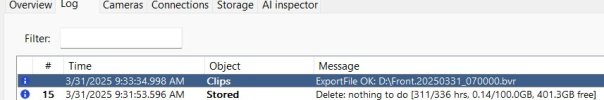I know this worked in a previous version a while ago but something is different....
Now, I'm on the latest stable revision 5.9.9.34 I updated because the previous version ( I think it was .32) didn't produce files either.
Process I used to export a clip:
Select a clip I'd like to export, right click and choose Convert/export
a window pops up.

I select OK and I see a grey icon appear in the upper right corner of the selected clip
That Icon turns green so I presume it means the export is finished.
Navigate to the selected export folder and nothing, no file.
go to the C:\ and search for *.mp4 no file
Search in the Video file drive for mp4 nothing there.
The log has an entry that the selected file was exported.
reboot the PC and try all above again, no joy.
Updated BlueIris to 5.9.9.34 and try again no difference.
I've noticed several other things
"Open folder when finished" is not selectable
No chime when finished
When choosing an "export to:" I cannot choose the video file drive.
I'm sure this is a brain fart thing, but it's turning into a shart.
Thanks for the help!
Now, I'm on the latest stable revision 5.9.9.34 I updated because the previous version ( I think it was .32) didn't produce files either.
Process I used to export a clip:
Select a clip I'd like to export, right click and choose Convert/export
a window pops up.

I select OK and I see a grey icon appear in the upper right corner of the selected clip
That Icon turns green so I presume it means the export is finished.
Navigate to the selected export folder and nothing, no file.
go to the C:\ and search for *.mp4 no file
Search in the Video file drive for mp4 nothing there.
The log has an entry that the selected file was exported.
reboot the PC and try all above again, no joy.
Updated BlueIris to 5.9.9.34 and try again no difference.
I've noticed several other things
"Open folder when finished" is not selectable
No chime when finished
When choosing an "export to:" I cannot choose the video file drive.
I'm sure this is a brain fart thing, but it's turning into a shart.
Thanks for the help!