I grabbed a ;high endurance' 128 GB card so perhaps it has the onboard flux capacitor

And I did look into some UPS a few weeks ago, but balked at the poultry number of hours of power they provided, when I compared that time to our average power outages. But as you note it isn't always about constant, enduring power .. but should probably be lensed as a stop gap until things can be adequately shut down. We've had a whole lot of brown outs, and even the odd blackout this summer and the NAS appears to be fine once rebooted so that's good. But perhaps the camera might be best served by one, particularly when I flesh out the home security side of things.
I'll dig into the 'pure sine wave UPS's next. If I were building, I would definitely drop the $20K for a backup generator, and a nice UPS to bridge the few seconds till it fires up.
As you noted the vast majority of consumer grade UPS systems only offer a few minutes to maybe an hour of runtime before the system shuts down. The main goal is provide reliable and clean power to the various systems in the home to filter and bridge that short gap.
A solid power supply system incorporates UPS as part of the ecosystem.
Some considerations for you to think about is looking at several smaller UPS systems to power a few components. This would allow more flexibility in terms of
point of use deployment while also offering a measure of redundancy. You could also look at second hand via eBay and others for gently used enterprise UPS systems going for pennies on the dollar when compared to new.
Regardless of which route you go new vs used or combination of both - something is better than nothing!

SPD's (Surge Protective Devices) or TVSS's are your first line of defense to protect the homes infrastructure. This starts with solid low resistance (below 25 ohms) Earth ground from the service entrance to the service panel. SPD's from Type 1-4 should be used where they make sense and offers that layered approach. Type 1 SPD's are installed at the service entrance or meter base, Type 2 are installed at the service panel, Type 3 are at the Point of Use (Outlet), Type 4 are installed in series before say a large appliance like a furnace, washer, dishwasher, etc.
A UPS (depending upon type) offers something a SPD / TVSS can't which is protection from frequency drift and voltage sag / voltage rise conditions.
Both of these voltage states are extremely dangerous when present . . .
A solid double conversion pure sine wave UPS offers such protection from the above conditions as do others. As an aside, everything you buy moving forward should (if it can) be designed to operate from 80 ~ 277 VAC @50/60 Hz. Devices which are designed for dual voltage / dual frequency will easily sustain so called brown outs / voltage rise events. This can be seen as a built in electrical buffer which cost you nothing and really came down to you making that informed buying choice!

It should be noted many newer UPS offer PFC (Power Factor Correction) and may help in some instances. As it relates to communications depending upon your personal goals and how involved you like to be as it relates to being aware of the various systems. Take some time to see what brands offer Home Automation support while also being able to send basic emails, sms, etc. Almost all of the latest generation of UPS offer some kind of computer linking so you can define how it shuts down, turns on, various metrics captured etc.
If you know a thing . . . You can react to a thing!

A few words as it relates to any UPS system regardless of the brand, make, model. Batteries are consumables and like socks wear even when not called to duty just sitting there. If you have a UPS that's been in the field for 4-6 years those batteries need to be replaced! You never want to experience a battery fire as these conditions are very hard to put out while remaining safe doing so.
Like anything that matters you must always test, validate, and continue to test on a regular basis. This is the only way to truly know if something will operate as you expect. In Enterprise
monthly power fault tests are completed to validate the expected run time is seen vs needed from Generators, Battery Banks, to local UPS. So put away a small amount of dollars for maintenance consumables like batteries.
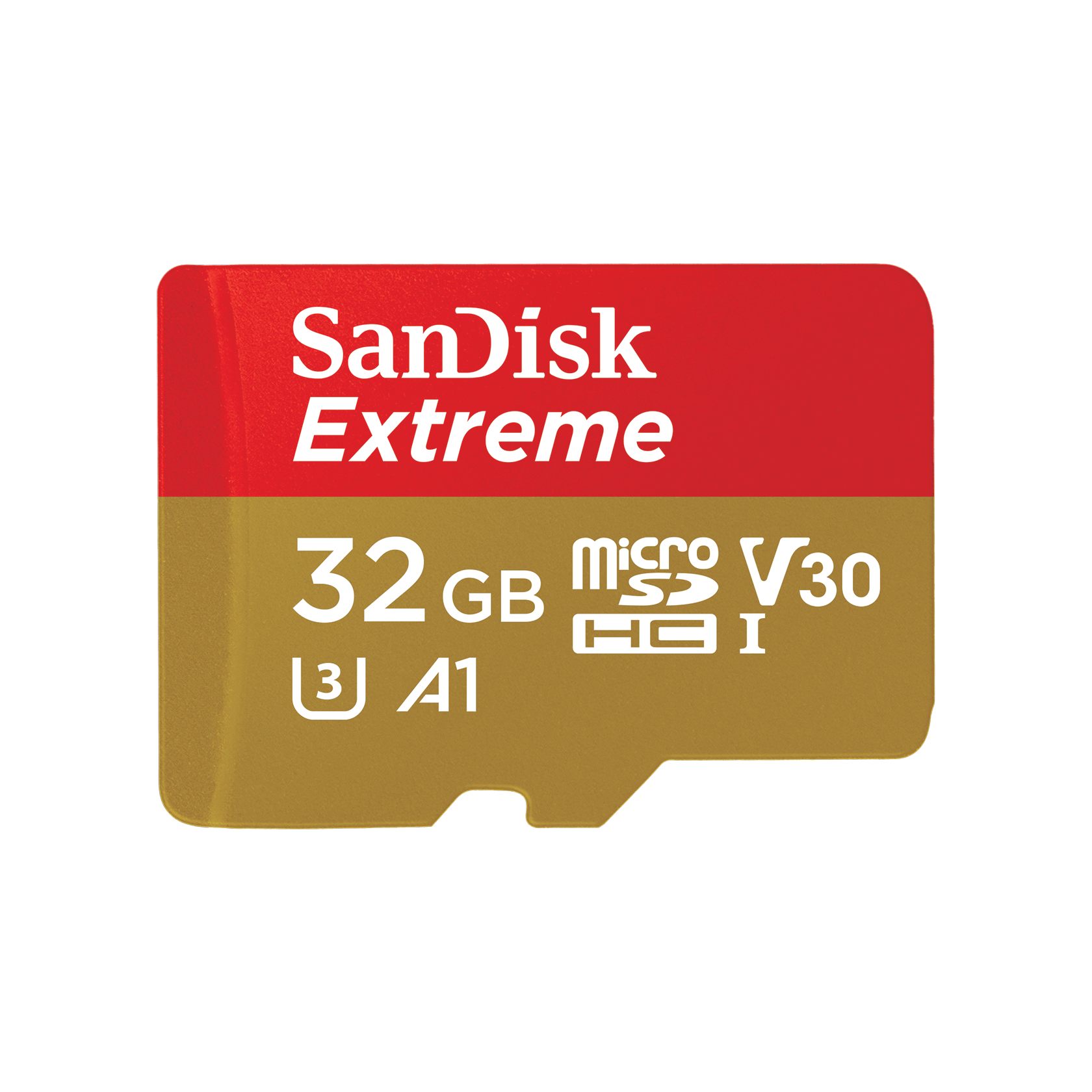
 shop.westerndigital.com
shop.westerndigital.com
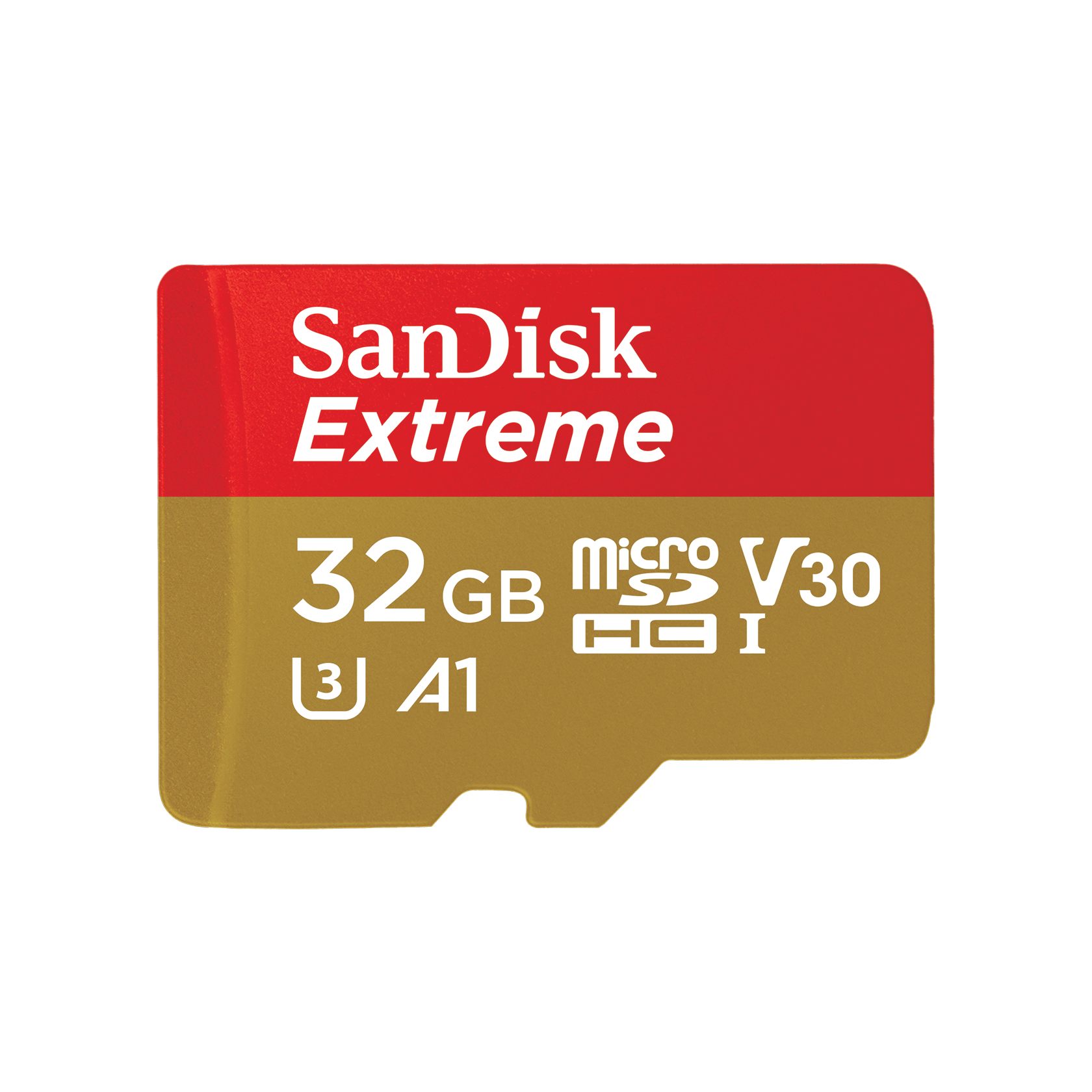





 If I was a betting man I’d guess it’s a firmware issue that isn’t quite right.
If I was a betting man I’d guess it’s a firmware issue that isn’t quite right.



