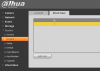Has anyone run into issues with using ONVIF inspection with the ONVIF authentication enabled? I have a remote camera which I access via port-forwarding on the router at the remote site. I am unable to use ONVIF to configure the camera in my Blue Iris software unless I disable the authentication.
I've read elsewhere that some of the newer models of the IP5M-T1179EW-28MM have some sort of bug where the cameras admin user credentials are not the same as the ONVIF creds.
I've read elsewhere that some of the newer models of the IP5M-T1179EW-28MM have some sort of bug where the cameras admin user credentials are not the same as the ONVIF creds.