I've just checked my BI PC for the first time in a few days and something seems to have gone wrong. I have two cameras recording continuously to a 2TB drive, but my timeline looks completely blank! A check of the "New" folder shows files are still being written, and there is plenty of space free. I checked the log and noticed a "corrupt or disk error" message so I did a DB rebuild. It didn't make any difference to the timeline, but the status window now shows an "overallocation error" and just generally seems confused about where my files are!
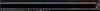

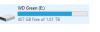



This is obviously quite concerning to me. Can anyone suggest what's going on, and how I can fix it?
Thanks
Richard



This is obviously quite concerning to me. Can anyone suggest what's going on, and how I can fix it?
Thanks
Richard
Last edited:
