I recently added my 24th Dahua camera to my system, and now my Blue Iris PC's CPU always sets at 100% (was in the 90s before). I've only ever used main streams, and all was great besides CPU usage. I read this very helpful guide on sub streams, so took a go and enabled sub streams on all my cameras. Voila! Only 15% CPU usage now! UI3 is snappier than ever. But then I started to notice that the substream quality is nearly unusable and main stream quality is much worse than before. Below are screenshots of my settings, as well as cropped full-resolution images as taken from the camera's web page (this is for my IPC-T5442T-ZE cameras, but I also have IPC-T5442TM-AS, IPC-B54IR-Z4E S3, IPC-T5442TM-AS-3.6mm, IPC-T54IR-ZE, which appear to behave similarly):
Original settings before turning on sub streams:
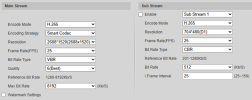

Now my new settings enabling sub streams, and then associated snippets of main stream and sub stream with these settings. One bummer is that total stream rate to Blue Iris is now 3x what it was before, and 1/3 the storage history will be unacceptable, so I'll need to triple my hard drive size if I stick with these.
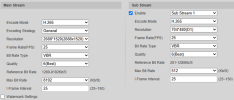
Main stream (so much worse without Smart Codec enabled)!

Substream

Playing around a lot with it, I found the video was acceptable if I set the encoding strategy back to Smart Codec, and the sub stream from VBR to CBR.
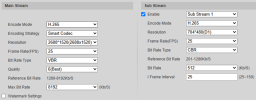


I figured I was golden with these settings (even though the Sub Stream Guide said to turn off Smart CODEC due to long i-frame intervals)... Until I opened a video fullscreen in Blue Iris UI3, and found that it looks like this for a good 15-30 seconds before it comes through good quality as shown above, so long i-frame interval indeed:

So what settings have good luck with on Dahua cameras? At the moment, it appears that my options are short i-frame intervals by not using Smart CODEC for faster loading of main frame, or great quality by enabling Smart CODEC, but super long load time for main stream. I also played with H.264, but had worse luck there. Apologies if this has already been discussed, I couldn't find such a thread though.
Original settings before turning on sub streams:
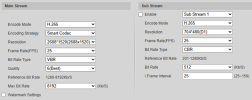

Now my new settings enabling sub streams, and then associated snippets of main stream and sub stream with these settings. One bummer is that total stream rate to Blue Iris is now 3x what it was before, and 1/3 the storage history will be unacceptable, so I'll need to triple my hard drive size if I stick with these.
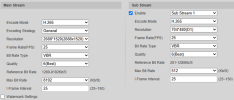
Main stream (so much worse without Smart Codec enabled)!

Substream

Playing around a lot with it, I found the video was acceptable if I set the encoding strategy back to Smart Codec, and the sub stream from VBR to CBR.
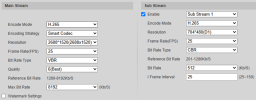


I figured I was golden with these settings (even though the Sub Stream Guide said to turn off Smart CODEC due to long i-frame intervals)... Until I opened a video fullscreen in Blue Iris UI3, and found that it looks like this for a good 15-30 seconds before it comes through good quality as shown above, so long i-frame interval indeed:

So what settings have good luck with on Dahua cameras? At the moment, it appears that my options are short i-frame intervals by not using Smart CODEC for faster loading of main frame, or great quality by enabling Smart CODEC, but super long load time for main stream. I also played with H.264, but had worse luck there. Apologies if this has already been discussed, I couldn't find such a thread though.
