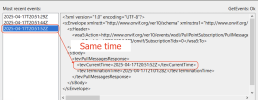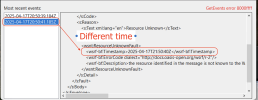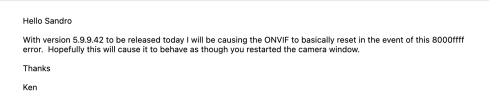On occasion, the odd camera will go into No Signal, and I have always first tried to reset the camera or reboot it via BI. If that doesn't work, then I go to the camera GUI or power cycle it, etc.
I have recently observed something new, and a bit odd... it seems to be happening for Dahua cameras only...
When a camera is rebooted from BI, it reboots, and then starts looping into periodic reboots, like every minute or so. The only way I have found to break the cycle is to restart BI.
All cameras are on their latest firmwares and working fine. And BI is on the latest version too.
I didn't at first, but after it started happening with another Dahua camera, I looked at the camera log and found all these repeated entries - they happen every minute or so. Once I restart BI the camera is happy again...
90 2025-04-17 08:49:09 System Save Config
91 2025-04-17 08:49:06 System Certificate Management
92 2025-04-17 08:49:06 System Certificate Management
93 2025-04-17 08:49:05 System Certificate Management
94 2025-04-17 08:49:05 System Certificate Management
95 2025-04-17 08:49:04 System Certificate Management
96 2025-04-17 08:49:04 System Certificate Management
97 2025-04-17 08:48:59 System Start up
98 2025-04-17 08:48:09 System Reboot
99 2025-04-17 08:48:05 admin Login
This happens if I reboot the camera manually via BI or if the watchdog does it.
Incidentally, I recently enabled the watchdog feature on BI and also configured it to send MQTT messages on signal loss and restore so I have a clearer view of what is going on. I have it configured like this:

If no one has seen this issue or dealt with it, then I will write to Ken and post back any findings here.
Cheers
I have recently observed something new, and a bit odd... it seems to be happening for Dahua cameras only...
When a camera is rebooted from BI, it reboots, and then starts looping into periodic reboots, like every minute or so. The only way I have found to break the cycle is to restart BI.
All cameras are on their latest firmwares and working fine. And BI is on the latest version too.
I didn't at first, but after it started happening with another Dahua camera, I looked at the camera log and found all these repeated entries - they happen every minute or so. Once I restart BI the camera is happy again...
90 2025-04-17 08:49:09 System Save Config
91 2025-04-17 08:49:06 System Certificate Management
92 2025-04-17 08:49:06 System Certificate Management
93 2025-04-17 08:49:05 System Certificate Management
94 2025-04-17 08:49:05 System Certificate Management
95 2025-04-17 08:49:04 System Certificate Management
96 2025-04-17 08:49:04 System Certificate Management
97 2025-04-17 08:48:59 System Start up
98 2025-04-17 08:48:09 System Reboot
99 2025-04-17 08:48:05 admin Login
This happens if I reboot the camera manually via BI or if the watchdog does it.
Incidentally, I recently enabled the watchdog feature on BI and also configured it to send MQTT messages on signal loss and restore so I have a clearer view of what is going on. I have it configured like this:

If no one has seen this issue or dealt with it, then I will write to Ken and post back any findings here.
Cheers