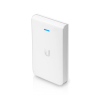First post. I hope I'm in the right place.
I'm attempting to wire PoE cameras for my whole house and have hit a snag as far as the layout. I've done what research I could and I've ended up going in circles and getting confused.
The building has existing Cat6 runs going to wall jacks. I have access to the non-PoE switch and am able to install a PoE injector next to it.
Is there a device that can split out DATA ONLY to the wall jack, but still provide data + power to the camera, AND is small enough to fit inside an electrical wall box? (See pics)
Due restrictions of the property, I'm unable to tear down the drywall, so running all new lines is a no go. Also, there is no power nearby the the wall jack nor the camera to plug in an injector there.
From what I understand, the device in question would have to be powered via PoE and support the 802.3af standard so that when a non-PoE device is plugged in to the wall jack, it will fail the handshake and not receive power.
Thanks in advance.


I'm attempting to wire PoE cameras for my whole house and have hit a snag as far as the layout. I've done what research I could and I've ended up going in circles and getting confused.
The building has existing Cat6 runs going to wall jacks. I have access to the non-PoE switch and am able to install a PoE injector next to it.
Is there a device that can split out DATA ONLY to the wall jack, but still provide data + power to the camera, AND is small enough to fit inside an electrical wall box? (See pics)
Due restrictions of the property, I'm unable to tear down the drywall, so running all new lines is a no go. Also, there is no power nearby the the wall jack nor the camera to plug in an injector there.
From what I understand, the device in question would have to be powered via PoE and support the 802.3af standard so that when a non-PoE device is plugged in to the wall jack, it will fail the handshake and not receive power.
Thanks in advance.

Last edited: