Setting up two Hikvision IP cameras over the PoE
- Thread starter Jumpion
- Start date
You are using an out of date browser. It may not display this or other websites correctly.
You should upgrade or use an alternative browser.
You should upgrade or use an alternative browser.
Here is a screenshot of the SADP tool:

Everything looks well, but when I login to the camera, I got this black screen:
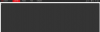
I have no clue. I am using short Ethernet cables for testing purposes. I have a TP-Link PoE switch. I'm going to make a photo of the real situation.
Here a photo of the setup:

Internet router gateway IP-address is 192.168.178.1
IPv4 gateway address IS 192.168.178.109
TP-LINK model no. TL-SF1008P
Looking forward to hearing from you all
Everything looks well, but when I login to the camera, I got this black screen:
I have no clue. I am using short Ethernet cables for testing purposes. I have a TP-Link PoE switch. I'm going to make a photo of the real situation.
Here a photo of the setup:

Internet router gateway IP-address is 192.168.178.1
IPv4 gateway address IS 192.168.178.109
TP-LINK model no. TL-SF1008P
Looking forward to hearing from you all
Last edited:
Securame
Pulling my weight
You do not have the plugin installed. You need to be using a Windows computer and Internet Explorer.
@Securame
Thank you for your help.
I have a windows 10 computer and I am using Internet Explorer. If I install the plug-in, then nothing changes. I have also tried to save it to the downloads folder, and then install it from there, but also without success. (by the way, also restarted my computer, also no success)
Please see video of this issue:
Thank you for your help.
I have a windows 10 computer and I am using Internet Explorer. If I install the plug-in, then nothing changes. I have also tried to save it to the downloads folder, and then install it from there, but also without success. (by the way, also restarted my computer, also no success)
Please see video of this issue:
Securame
Pulling my weight
Thank you very much. Indeed, it works with Internet Explorer. I didn't know that I was using Edge... very stupid of me
Thank you very much. Indeed, it works with Internet Explorer. I didn't know that I was using Edge... very stupid of me
Don't be so hard on yourself....Hey, after accessing the 'Start' button with a left click since Windows 3.1 in 1993 (and not counting the forgettable Windows 8), Windows 10 has been a challenge for many folks...if that's the worst you can do in 2018, then you're off to a good start, my friend!

