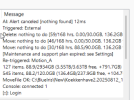So i managed to get CPAI up and running using Ubuntu 24.04 instead of Debian 12.
But the issue that i have is that eventho CPAI now sees and uses the GPU for Object Detection (YOLOv5 6.2) no triggers are sent from BI
And when i look at BI it says that GPU is used eventho non of the feeds are set to use GPU


did a manual "trigger now" from BI and it just cancels the trigger without even sending it to CPAI and even tried restarting both VMs
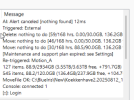
But the issue that i have is that eventho CPAI now sees and uses the GPU for Object Detection (YOLOv5 6.2) no triggers are sent from BI
And when i look at BI it says that GPU is used eventho non of the feeds are set to use GPU


did a manual "trigger now" from BI and it just cancels the trigger without even sending it to CPAI and even tried restarting both VMs