Hi! I'm trying to walk my son through setting up a BI box for his mom/my ex. We spent more than an hour trying to figure out why LAN access worked fine at 192.168.1.3:81:

but WAN access did not:
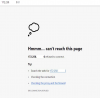
despite BI Remote Setup wizard reported success for the connection test:
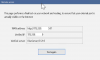
After much hair-pulling, I tried the WAN URI from outside the LAN, and it worked just fine.
As it turns out, the problem was a lack of support for a router feature called either NAT Reflection or NAT Loopback or NAT Hairpin, e.g. allowing the WAN address to be accessed from within the LAN. Some routers have it turned on by default, some have it turned off by default, and some routers lack the feature entirely.
What confused the heck out of me was that the Remote Access wizard reported a successful test from inside the LAN. I'm going to guess that BI.exe didn't actually test it directly, but rather asked a BI server out on the intarwebs to test it, e.g. it tried from outside the LAN, and thus did not rely on NAT Reflection.
This is the 2nd time this has happened to me, and it still took me an hour to remember/figure out.
It would be very helpful if BI.exe could test both methods and report which ones worked or did not work, and to prompt the user to configure NAT Reflection or NAT Loopback or NAT Hairpin if the WAN URI works from outside but fails from inside the LAN.
edit: the iOS app stores both the LAN and WAN URIs, and switches appropriately. This is normally a good thing, because it works, but it's also confusing because "the BI app works; why doesn't my browser?"

but WAN access did not:
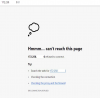
despite BI Remote Setup wizard reported success for the connection test:
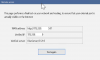
After much hair-pulling, I tried the WAN URI from outside the LAN, and it worked just fine.
As it turns out, the problem was a lack of support for a router feature called either NAT Reflection or NAT Loopback or NAT Hairpin, e.g. allowing the WAN address to be accessed from within the LAN. Some routers have it turned on by default, some have it turned off by default, and some routers lack the feature entirely.
What confused the heck out of me was that the Remote Access wizard reported a successful test from inside the LAN. I'm going to guess that BI.exe didn't actually test it directly, but rather asked a BI server out on the intarwebs to test it, e.g. it tried from outside the LAN, and thus did not rely on NAT Reflection.
This is the 2nd time this has happened to me, and it still took me an hour to remember/figure out.
It would be very helpful if BI.exe could test both methods and report which ones worked or did not work, and to prompt the user to configure NAT Reflection or NAT Loopback or NAT Hairpin if the WAN URI works from outside but fails from inside the LAN.
edit: the iOS app stores both the LAN and WAN URIs, and switches appropriately. This is normally a good thing, because it works, but it's also confusing because "the BI app works; why doesn't my browser?"
