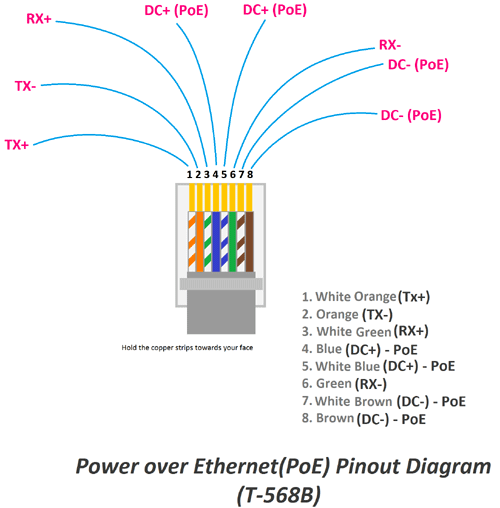Hi I'm trying to repair a damaged insun camera but I can't seem to get PoE working.
I've attached pics.
If I wire the solid black and red to the power it works off the plug.
But Ive tried both combos of putting the red/white black/white where the blues would normally go but no joy
I've attached pics.
If I wire the solid black and red to the power it works off the plug.
But Ive tried both combos of putting the red/white black/white where the blues would normally go but no joy