Hello all. I know who cares? Well the problem is that I keep seeing people miss use P2P as Cloud and they are 2 different things..
One of the most common misconceptions in the IP camera world is confusing P2P (Peer-to-Peer) with Cloud. While both involve remote access, they are fundamentally different in how they operate and where your data goes.
What is P2P?
P2P in the context of IP cameras refers to a direct connection between your viewing device (like a Phone app or Desktop app) and the camera, usually facilitated by a UID (unique ID code). A manufacturer operated P2P server helps devices find each other over the internet, but the video itself doesn't go through a cloud server.
1 No monthly fees
2 Data stays local (streamed from your device, not stored in the cloud)
3 The server just helps connect you to your device
? Think of P2P as matchmaking, it introduces your phone to your camera. Once connected, you talk directly.
What is Cloud?
Cloud video services store footage on remote servers, often requiring a subscription fee. This is common in smart home systems like Ring, Arlo, Wyze, and Nest, where:
 Video is uploaded and stored on vendor servers NOT YOUR OWN and Can be viewed by Server Owners
Video is uploaded and stored on vendor servers NOT YOUR OWN and Can be viewed by Server Owners
 Ongoing cost for storage or playback
Ongoing cost for storage or playback
 Often integrated with AI or third-party processing (object detection, smart alerts)
Often integrated with AI or third-party processing (object detection, smart alerts)
 Cloud means you're handing over control of your data to the provider's servers.
Cloud means you're handing over control of your data to the provider's servers.
? Why the Confusion?
Because some smart home brands use P2P to connect, but also store footage in the cloud, people assume they're the same thing. In reality:
IP camera P2P (like Amcrest, Dahua, Hikvision) = Direct viewing, no cloud storage by default
Smart home Cloud P2P (like Wyze, Ring, Yi) = Uses P2P for access but stores video in the cloud
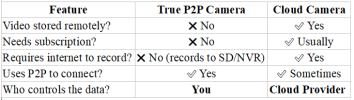
Know what you're buying. Not all "P2P" means your data stays private. True P2P lets you keep control without cloud dependencies. Cloud cameras trade convenience for control which might be fine, but you should make that choice knowingly.
One of the most common misconceptions in the IP camera world is confusing P2P (Peer-to-Peer) with Cloud. While both involve remote access, they are fundamentally different in how they operate and where your data goes.
What is P2P?
P2P in the context of IP cameras refers to a direct connection between your viewing device (like a Phone app or Desktop app) and the camera, usually facilitated by a UID (unique ID code). A manufacturer operated P2P server helps devices find each other over the internet, but the video itself doesn't go through a cloud server.
1 No monthly fees
2 Data stays local (streamed from your device, not stored in the cloud)
3 The server just helps connect you to your device
? Think of P2P as matchmaking, it introduces your phone to your camera. Once connected, you talk directly.
What is Cloud?
Cloud video services store footage on remote servers, often requiring a subscription fee. This is common in smart home systems like Ring, Arlo, Wyze, and Nest, where:
 Video is uploaded and stored on vendor servers NOT YOUR OWN and Can be viewed by Server Owners
Video is uploaded and stored on vendor servers NOT YOUR OWN and Can be viewed by Server Owners Ongoing cost for storage or playback
Ongoing cost for storage or playback Often integrated with AI or third-party processing (object detection, smart alerts)
Often integrated with AI or third-party processing (object detection, smart alerts) Cloud means you're handing over control of your data to the provider's servers.
Cloud means you're handing over control of your data to the provider's servers.? Why the Confusion?
Because some smart home brands use P2P to connect, but also store footage in the cloud, people assume they're the same thing. In reality:
IP camera P2P (like Amcrest, Dahua, Hikvision) = Direct viewing, no cloud storage by default
Smart home Cloud P2P (like Wyze, Ring, Yi) = Uses P2P for access but stores video in the cloud
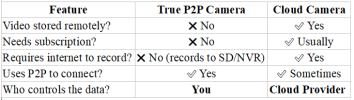
Know what you're buying. Not all "P2P" means your data stays private. True P2P lets you keep control without cloud dependencies. Cloud cameras trade convenience for control which might be fine, but you should make that choice knowingly.
