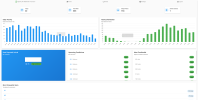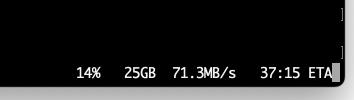jackcotino
n3wb
Following requirements.txt does not result in any errors:
Result of pip3 install -r requirements.txt:
./app.py --host=0.0.0.0 --port=8080
give me the following error:
Code:
aiohttp==3.11.16
aiohttp-retry==2.8.3
aiosignal==1.3.1
alembic==1.10.4
aniso8601==9.0.1
argcomplete==3.0.8
arrow==1.2.3
astral==2.2
async-timeout==4.0.2
asyncio==3.4.3
attrs==23.1.0
blinker==1.9
certifi==2022.12.7
cfgv==3.3.1
charset-normalizer==3.1.0
click==8.1.3
colorama==0.4.4
Cython==0.29.34
decli==0.6.1
distlib==0.3.6
dnspython==2.3.0
email-validator==2.0.0.post2
filelock==3.12.0
Flask==3.1.0
flask-ipban==1.1.5
Flask-Login==0.6.2
Flask-Mail==0.9.1
Flask-Migrate==2.6.0
Flask-Minify==0.41
flask-paginate==2022.1.8
flask-restx==0.5.1
Flask-Script==2.0.6
Flask-SQLAlchemy==2.5.1
Flask-WTF==1.0.0
frozenlist==1.5.0
greenlet==3.2.0
gunicorn==20.1.0
htmlmin==0.1.12
identify==2.5.24
idna==3.4
importlib-metadata==6.6.0
ipc-sun-sync==0.2.3
itsdangerous==2.2.0
Jinja2==3.1.2
jsmin==3.0.1
jsonschema==4.17.3
lesscpy==0.15.1
Mako==1.2.4
MarkupSafe==2.1.1
marshmallow==3.14.1
marshmallow-sqlalchemy==0.22.3
multidict==6.0.4
nodeenv==1.8.0
oauthlib==3.2.2
packaging==23.1
phonenumbers==8.13.11
platformdirs==3.5.1
ply==3.11
progressbar2==4.2.0
prompt-toolkit==3.0.38
psutil==5.9.5
pycountry==22.3.5
PyJWT==2.6.0
pyrsistent==0.19.3
python-dateutil==2.8.2
python-utils==3.7.0
pytimeparse==1.1.8
pytz==2022.1
PyYAML==6.0.1
questionary==1.10.0
random-password-generator==2.2.0
rcssmin==1.1.1
redis==4.4.4
Redis-Sentinel-Url==1.0.1
requests==2.28.2
requests-oauthlib==1.3.1
rq==1.12.0
setproctitle==1.3.2
six==1.16.0
SQLAlchemy==1.4.29
sqlalchemy-json==0.5.0
termcolor==2.3.0
tomlkit==0.11.8
twilio==8.0.0
typing_extensions==4.5.0
urllib3==1.26.15
URLObject==2.4.3
virtualenv==20.23.0
wcwidth==0.2.6
Werkzeug==3.1
WTForms==3.0.0
xxhash==3.2.0
yarl==1.17.0
zipp==3.15.0Result of pip3 install -r requirements.txt:
Code:
Successfully installed Cython-0.29.34 Flask-Login-0.6.2 Flask-Mail-0.9.1 Flask-Migrate-2.6.0 Flask-Minify-0.41 Flask-SQLAlchemy-2.5.1 Flask-Script-2.0.6 Flask-WTF-1.0.0 Jinja2-3.1.2 Mako-1.2.4 MarkupSafe-2.1.1 PyJWT-2.6.0 PyYAML-6.0.1 Redis-Sentinel-Url-1.0.1 SQLAlchemy-1.4.29 aiohappyeyeballs-2.6.1 aiohttp-3.11.16 aiohttp-retry-2.8.3 aiosignal-1.3.1 alembic-1.10.4 aniso8601-9.0.1 argcomplete-3.0.8 arrow-1.2.3 astral-2.2 async-timeout-4.0.2 asyncio-3.4.3 attrs-23.1.0 certifi-2022.12.7 cfgv-3.3.1 charset-normalizer-3.1.0 click-8.1.3 colorama-0.4.4 decli-0.6.1 distlib-0.3.6 dnspython-2.3.0 email-validator-2.0.0.post2 filelock-3.12.0 flask-ipban-1.1.5 flask-paginate-2022.1.8 flask-restx-0.5.1 frozenlist-1.5.0 greenlet-3.2.0 gunicorn-20.1.0 htmlmin-0.1.12 identify-2.5.24 idna-3.4 importlib-metadata-6.6.0 ipc-sun-sync-0.2.3 jsmin-3.0.1 jsonschema-4.17.3 lesscpy-0.15.1 marshmallow-3.14.1 marshmallow-sqlalchemy-0.22.3 multidict-6.0.4 nodeenv-1.8.0 packaging-23.1 phonenumbers-8.13.11 platformdirs-3.5.1 ply-3.11 progressbar2-4.2.0 prompt-toolkit-3.0.38 propcache-0.3.1 psutil-5.9.5 pycountry-22.3.5 pyrsistent-0.19.3 python-dateutil-2.8.2 python-utils-3.7.0 pytimeparse-1.1.8 pytz-2022.1 questionary-1.10.0 random-password-generator-2.2.0 rcssmin-1.1.1 redis-4.4.4 requests-2.28.2 requests-oauthlib-1.3.1 rq-1.12.0 setproctitle-1.3.2 setuptools-78.1.0 six-1.16.0 sqlalchemy-json-0.5.0 termcolor-2.3.0 tomlkit-0.11.8 twilio-8.0.0 typing_extensions-4.5.0 urllib3-1.26.15 virtualenv-20.23.0 wcwidth-0.2.6 xxhash-3.2.0 yarl-1.17.0 zipp-3.15.0give me the following error:
Code:
./app.py: line 23: import: command not found
./app.py: line 25: from: command not found
./app.py: line 26: from: command not found
./app.py: line 27: from: command not found
./app.py: line 29: from: command not found
./app.py: line 30: from: command not found
./app.py: line 33: syntax error near unexpected token `('
./app.py: line 33: `DEBUG = os.getenv('DEBUG', 'False') == 'True''