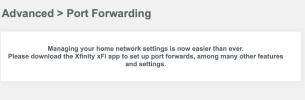- Sep 10, 2017
- 83
- 18
So after 3 hours...yes, 3 hours and most of it on the phone, Xfinity Gateway cannot open the ports for me to access Blue Iris. Does anyone have a solution to a router that will not allow port forwarding. I can do this easily on other providers like Cox and Century Link but this system only uses a phone app and it will not open the ports. Is there some work around to this? Im having a hard time believing that I cant use my admin tool while logged in to the router to open the port but that is the way it is. I have to use a phone app and it will not open the ports. Customer service ADMITS they can see the ports are open on my app but doesnt know why they cant be accessed with the open port check tools. They only run me in circles on the phone. Ive seen a few others online with the same problem and no solutions given to read about. Basically, can I do Blue iris from my computer without a port open?
Im so f#$king mad I cant see straight, and their customer service is an AI joke... even the real person is being translated live.. crazy
Im so f#$king mad I cant see straight, and their customer service is an AI joke... even the real person is being translated live.. crazy
Last edited: