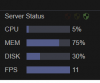- May 13, 2015
- 496
- 72
I've gone through all the optimization. Generally, my CPU is anywhere between 20-35% usage.
I run CP AI in a docker container and see that my VMmem spikes up which competes for resources with BI and anytime it hits 95% and above my system hangs up and requires a hard reboot. I have a GTX1650 GPU for CodeProject AI. I have 12 Cameras and 2 clones only 5 of the 12 cameras are setup to use AI.
My CPU is an i7 6700 but I feel like it's time for a system upgrade, perhaps something like an i7 11700 and a better GPU. Is this going to solve my problem?
I run CP AI in a docker container and see that my VMmem spikes up which competes for resources with BI and anytime it hits 95% and above my system hangs up and requires a hard reboot. I have a GTX1650 GPU for CodeProject AI. I have 12 Cameras and 2 clones only 5 of the 12 cameras are setup to use AI.
My CPU is an i7 6700 but I feel like it's time for a system upgrade, perhaps something like an i7 11700 and a better GPU. Is this going to solve my problem?