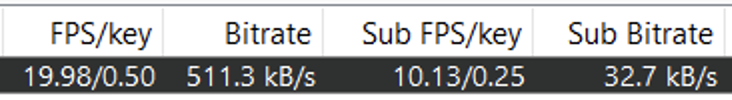aesterling
Getting comfortable
Is this the recommended PoE doorbell camera? Mine just died, and it was using power from the doorbell transformer.
Yes, it was a pain to run Ethernet but the doorbell has been rock solid.
Is this the recommended PoE doorbell camera? Mine just died, and it was using power from the doorbell transformer.
Yes $90 good priceIs this the recommended PoE doorbell camera? Mine just died, and it was using power from the doorbell transformer.
Is this the recommended PoE doorbell camera? Mine just died, and it was using power from the doorbell transformer.
I appreciate the reply. I’m going to definitely go with the PoE version. Is the black one vertical orientation?Yes, either chose the POE (wired, preferred) version or the wireless version ( is dual band but uses existing doorbell xfrmr power of 12-24V AC 50/60Hz, or DC 24V
power).
Also choose white or black depending on desired aspect ratio (horiz to vert ratio).
The white is 135 vert and 100 horiz.I appreciate the reply. I’m going to definitely go with the PoE version. Is the black one vertical orientation?
I’m going to need the vertical aspect ratio. Since it’s white, I’ll probably paint it with PlastiDip to look better in my case.The white is 135 vert and 100 horiz.
The black is 100 vert and 135 horiz.
I just updated that post with the compare
The white is 135 vert and 100 horiz.
The black is 100 vert and 135 horiz.
Are you using the wedge mount? That’s really helpful, thanks!I just went out and measured from the stone you see on the left to the adjacent wall. 6 feet.
So the lens starts at about 5 feet wide
View attachment 226097
View attachment 226096
HTH
No. But if you see the stone on the left, I do get IR reflection from it, need to wedge it some to get past the stone. But I have watched countless videos at night and it does not stop good images of people walking up...so I have just left it alone.Are you using the wedge mount? That’s really helpful, thanks!
If it were me, I would order both POE versions, maybe from Amazon, then return the one that does not work for you. Or both, if ReoLink has a better price...Are you using the wedge mount? That’s really helpful, thanks!

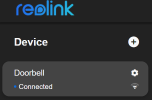


Ordered the white one from Amazon. They are supposed to send me an email once it's available. I'm hopeful the vertical orientation works out for my FOV. If not, I can return it and get the black version.If it were me, I would order both POE versions, maybe from Amazon, then return the one that does not work for you. Or both, if ReoLink has a better price...
I bought the first version from ReoLink when it first came out, then bought the WiFi version from Amazon a few months later. I was hoping to go POE but I would of had to cut out a bunch of sheetrock to get the Ethernet cable down since they stapled the existing power doorbell wires. Both houses, our new house same thing, would need to cut out sheetrock, wife said NO...
The WiFi is working great so I am ok. Access Point is all the way on the other side of the house, 3 walls and front door away. Still get 2 bars...and no signal loss
View attachment 226102
Found my post here when I first installed the Reolink at our old house:Ordered the white one from Amazon. They are supposed to send me an email once it's available. I'm hopeful the vertical orientation works out for my FOV. If not, I can return it and get the black version.
 Will definitely need to play with image settings. No BLC, HLC or WDR? How did I miss that? WDR would of been nice.
Will definitely need to play with image settings. No BLC, HLC or WDR? How did I miss that? WDR would of been nice.


Thanks! That was the issue. Is there a way to change the Key Frame in the Reolink app camera settings? This is what I'm getting right now. I'd like the Key Frame to match FPS, 20. Much appreciated!Looks like you need to enable RTSP in the Reolink app:
View attachment 226687
On the Reolink app, click on the Settings, then on the camera name, then Network Information, then Advanced, and turn on all the optional features:
View attachment 226688