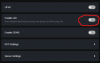New Amcrest AD410 doorbell Cam Review
- Thread starter concord
- Start date
You are using an out of date browser. It may not display this or other websites correctly.
You should upgrade or use an alternative browser.
You should upgrade or use an alternative browser.
flynreelow
Known around here
- Dec 12, 2016
- 1,439
- 1,298
if not the app, try a computer.I can't find that option on the app.
dont really remember where i turned those on at.
flynreelow
Known around here
- Dec 12, 2016
- 1,439
- 1,298
I can ping the doorbell, but it won't open on a browser.

How to Initially Set up Doorbell PoE via Reolink Client
If you want to initially set up your Doorbell PoE camera via Reolink Client, please scroll down for a step-by-step guide. Ste...
flynreelow
Known around here
- Dec 12, 2016
- 1,439
- 1,298
Mine is not POE though.. does that matter?
oh
not sure about that.
maybe someone else can chime in
Got it!.. thanks man! - yeah, I had to download that Reolink software and enable the settings through it.
So far, I gotta say I'm pretty impressed with the quality of this doorbell. Hands down a major upgrade from the Amcrest AD410. I hope this one lasts and doesn't give issues haha.
flynreelow
Known around here
- Dec 12, 2016
- 1,439
- 1,298
it's the best on the market.So far, I gotta say I'm pretty impressed with the quality of this doorbell. Hands down a major upgrade from the Amcrest AD410. I hope this one lasts and doesn't give issues haha.
Spoke too soon lol.
I notice if I block internet access the doorbell, it drops connection altogether and won’t reconnect to the router.
As soon as I enable internet access it stays connected .
.
It seems this doorbell doesn’t work when blocking internet access….that’s a shame!
I notice if I block internet access the doorbell, it drops connection altogether and won’t reconnect to the router.
As soon as I enable internet access it stays connected
It seems this doorbell doesn’t work when blocking internet access….that’s a shame!