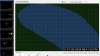I have a couple of zones on my LPR set up so when a car or plate passes, I get the alert as well as the direction (B-C, C-B etc...)..
This works pretty well. I have an issue occasionally where the trigger happens late. Put in a feature request to have AI test images PRIOR to trigger as well for some programmable number of frames. Ken seemed to like the idea.
The issue I am currently having is a missing trigger. I recorded one below and step through it with the mouse wheel. Camera is set up for 50ms frames. In the video below, I use the mouse wheel to go through each frame. Starting at about 10 seconds in, you see the light from the plate on the left at 30.437...
The next timestamp is at 31.366.... Almost a whole second back....
That has the plate. The next two are pretty much 50 ms split.
I am using maybe 10-20% of the CPU. The AI is done on another machine. Ample memory.
Any idea WHY the video might be missing frames in time? Should I switch back to H.264?


View attachment Screen Recording 2024-01-29 at 7.37.12 PM.mov
This works pretty well. I have an issue occasionally where the trigger happens late. Put in a feature request to have AI test images PRIOR to trigger as well for some programmable number of frames. Ken seemed to like the idea.
The issue I am currently having is a missing trigger. I recorded one below and step through it with the mouse wheel. Camera is set up for 50ms frames. In the video below, I use the mouse wheel to go through each frame. Starting at about 10 seconds in, you see the light from the plate on the left at 30.437...
The next timestamp is at 31.366.... Almost a whole second back....
That has the plate. The next two are pretty much 50 ms split.
I am using maybe 10-20% of the CPU. The AI is done on another machine. Ample memory.
Any idea WHY the video might be missing frames in time? Should I switch back to H.264?


View attachment Screen Recording 2024-01-29 at 7.37.12 PM.mov