I always burn in and verify microSD/flash memory before deploying it, for MacOS users there is F3X which is Free and Open Source.. dont fall for the paid crap in the app store:
GitHub - insidegui/F3X: Fight Flash Fraud: test your SD cards to see if they're genuine and in good working order
For a good solid burn in I run this tool once, open disk util and format w/secure erase @ max security (7 pass), then run the test again.. You'll have written to everything at least 9 times and verified two of those writes fully.. If all is well I feel good about putting it in a camera w/out any problems.
Im fond of Samsung Evo+ MicroSD cards right now; they are a bit expensive but quality is very high and they have not let me down yet.. It can take nearly a day to fully burn-in a 128G Evo+, so beware.. keep your macbook plugged in so it dont sleep.
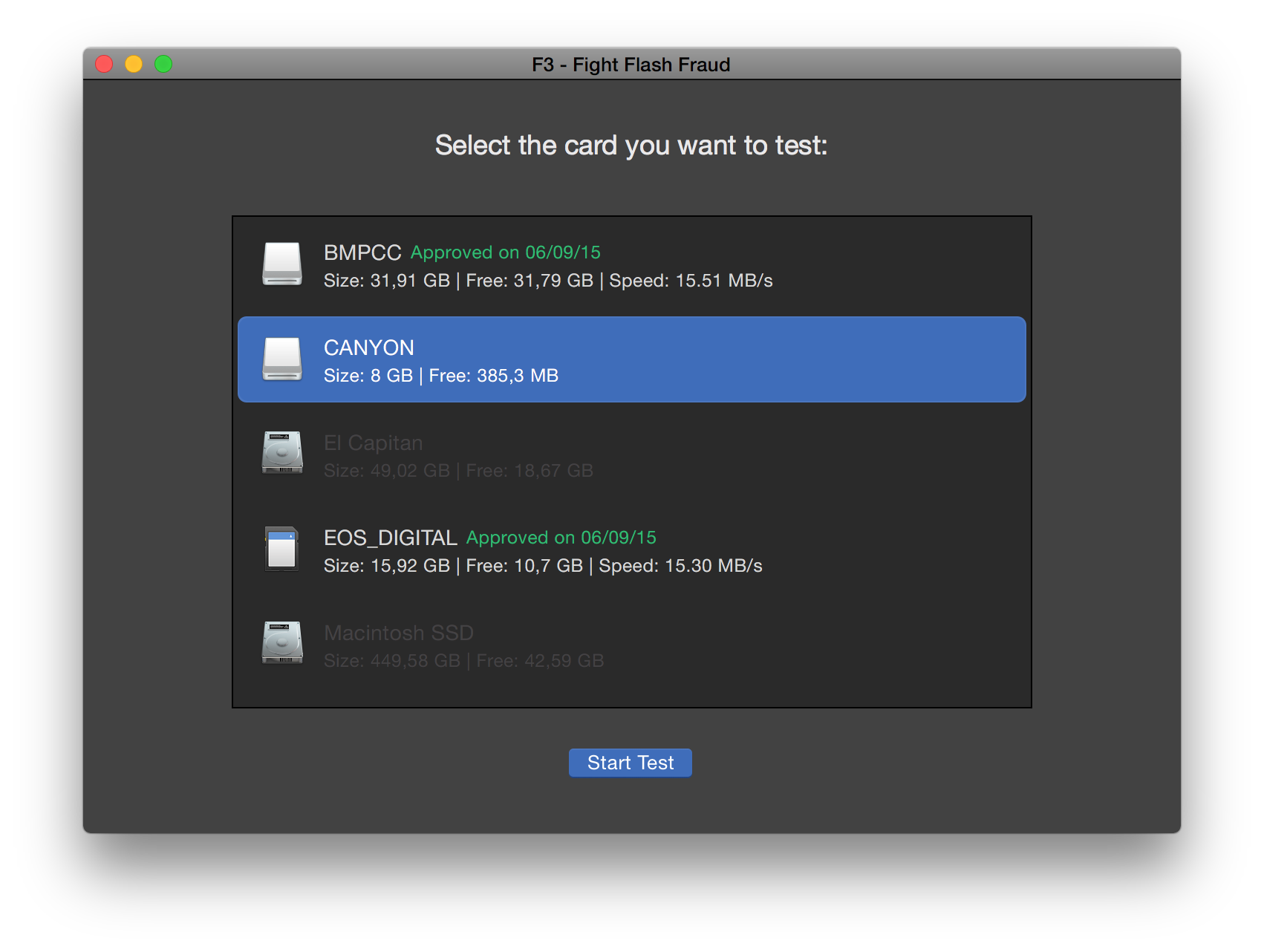
Linux users can check out: F3-QT or F3 CLI
Windows Users: h2testw
GitHub - insidegui/F3X: Fight Flash Fraud: test your SD cards to see if they're genuine and in good working order
For a good solid burn in I run this tool once, open disk util and format w/secure erase @ max security (7 pass), then run the test again.. You'll have written to everything at least 9 times and verified two of those writes fully.. If all is well I feel good about putting it in a camera w/out any problems.
Im fond of Samsung Evo+ MicroSD cards right now; they are a bit expensive but quality is very high and they have not let me down yet.. It can take nearly a day to fully burn-in a 128G Evo+, so beware.. keep your macbook plugged in so it dont sleep.
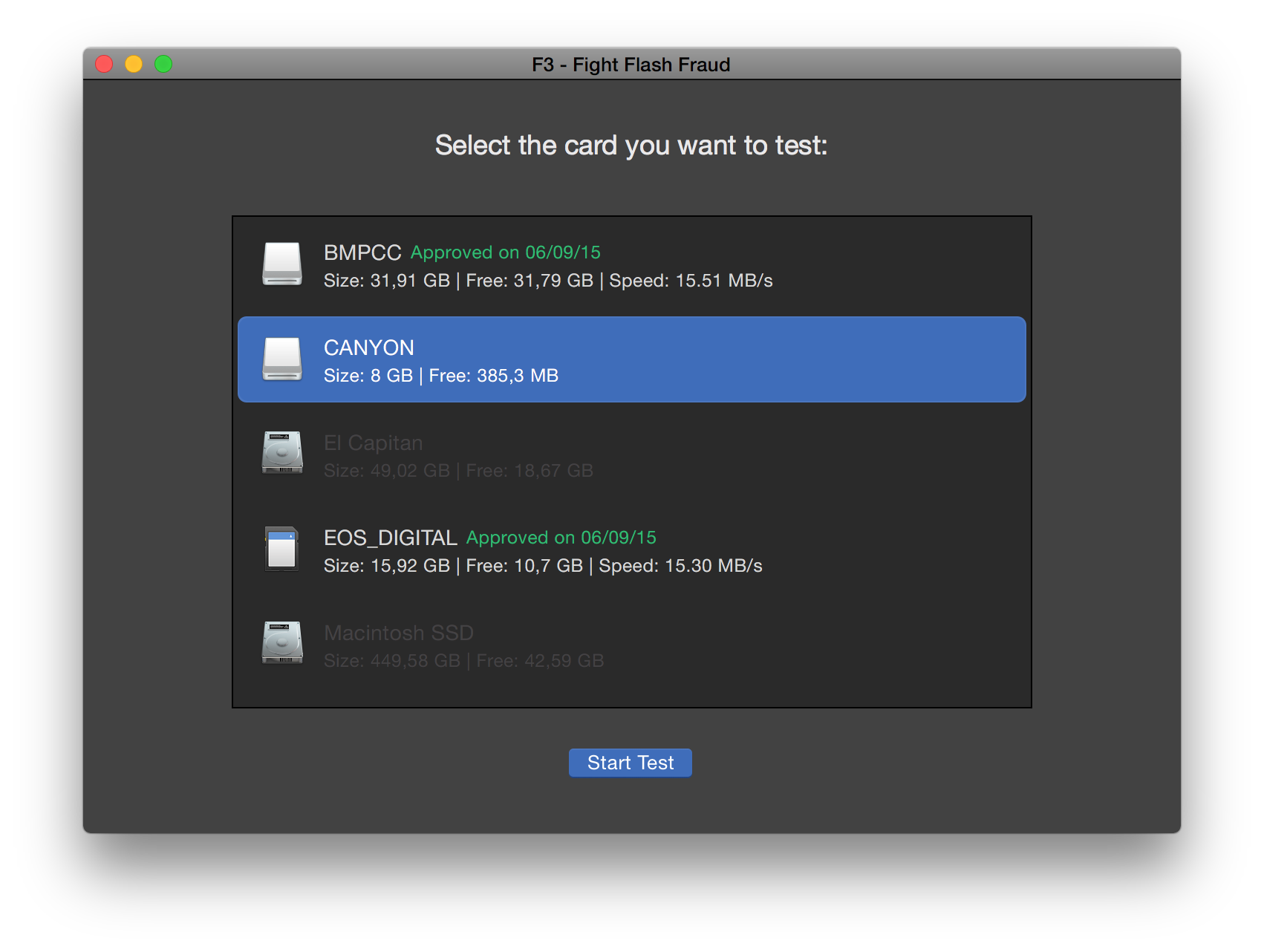
Linux users can check out: F3-QT or F3 CLI
Windows Users: h2testw
Last edited:

