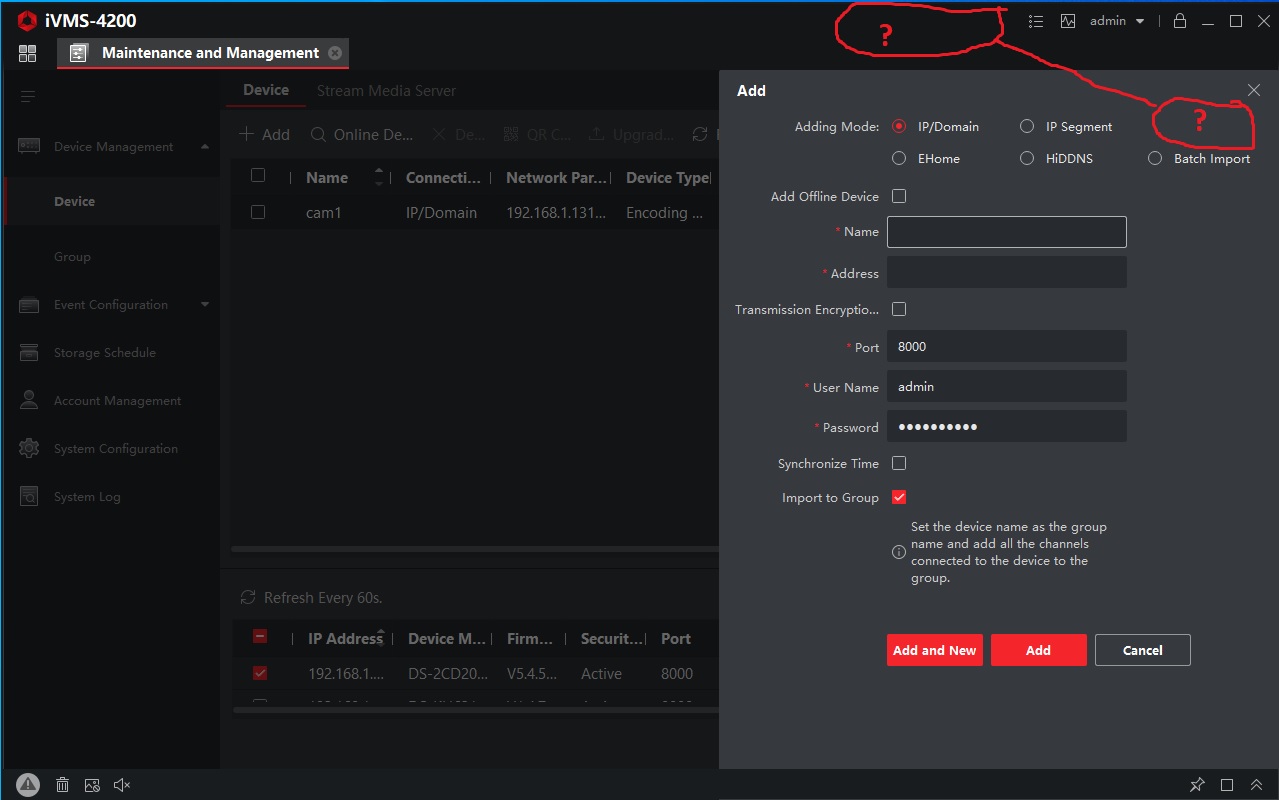IVMS-4200 3.2 cannot login cloud
- Thread starter chrisvdv
- Start date
You are using an out of date browser. It may not display this or other websites correctly.
You should upgrade or use an alternative browser.
You should upgrade or use an alternative browser.
I've already downloaded the software from 2 different places.
What's your version number?
I have exactly the same problem. I have .NET 3.5 (which includes 2.0 and 3.0) and .NET 4.8 with all possible updates on Windows 10 64b with all current updates installed. Still no cloud login icon on top bar. iVMS version is V3.6.1.6_E. I tried to install exact same installation to another computer with very similar configuration and cloud icon is there. @chrisvdv how did you update your .NET? Did you just use Windows Update?
If anyone have ideas how to solve this, please let me know your thoughts. Thanks in advance!
If anyone have ideas how to solve this, please let me know your thoughts. Thanks in advance!
trempa92
Getting comfortable
The problem occurs with admins rights missing during installation. Sometimes the cloud module will not be installed if admin rights are missing. Log in with local administrator install software then log back to your user account.
Tryed installing with right mouse click, then Open as administrator. No logging button.
It seems that .NET 2, 3, 3.5 4.8 are installed, but I dont know how to update them.
Versions tryed are 3.4.0.7 and 3.7.0.5. Both versions doesn't show logging button on top right, so I can't log to hikconnect account.
It seems that .NET 2, 3, 3.5 4.8 are installed, but I dont know how to update them.
Versions tryed are 3.4.0.7 and 3.7.0.5. Both versions doesn't show logging button on top right, so I can't log to hikconnect account.
RizwanFSD2
n3wb
This worked for me!.
Thank you very much!