I seem to be having a big problem recording continuously. It's in an out always, which makes my NVR system unreliable. We have had a lot of catholic converters stolen from our township lately don't want to be able to wake up in the morning and not see the recording of someone stealing something. Here is an example of the timeline.
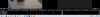
Here is the spec of my rig

All recordings are saved on my NAS Via iscsi
Any thoughts TIA
Here is the spec of my rig
All recordings are saved on my NAS Via iscsi
Any thoughts TIA

