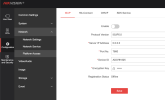Good morning,
I do have two components:
Q: How can I show the live image of the camera on the indoor station when an event (intrusion, line crossing, ...) is detected on the cam?
Live views of the cameras on demand work on the indoor station, so this is set up correctly. But e.g. I want to see a the live feed of the camera when a car enters the driveway.
Thanks!
I do have two components:
- DS-KH8520 indoor station
- DS-2CD2T86G2 camera
Q: How can I show the live image of the camera on the indoor station when an event (intrusion, line crossing, ...) is detected on the cam?
Live views of the cameras on demand work on the indoor station, so this is set up correctly. But e.g. I want to see a the live feed of the camera when a car enters the driveway.
Thanks!