In this tutorial ,we are going to use “Docker: Enterprise Container Platform” (docker.io) on Ubuntu 20.04 LTS ( Focal Fossa)
First
Installation of Docker on Ubuntu 20.04 LTS ( Focal Fossa )
On the Ubuntu terminal
sudo apt install docker.io
Please refer DOWNLOAD EU PORTAL
A docker image pre-installed ivms4200-(V2.8.2.2_ML)-Linux based on bkjaya1952/q4wine-x11vnc-novnc-docker
Usage :-
To create a ivms container (name ivms) using bkjaya1952/ivms4200-(V2.8.2.2_ML)-linux Refer:- Docker Hub On the Ubuntu terminal
sudo docker create -t -p 8008:8080 --name ivms --privileged=true bkjaya1952/ivms4200-v2.8.2.2_ml-linux
sudo docker start ivms
xdg-open
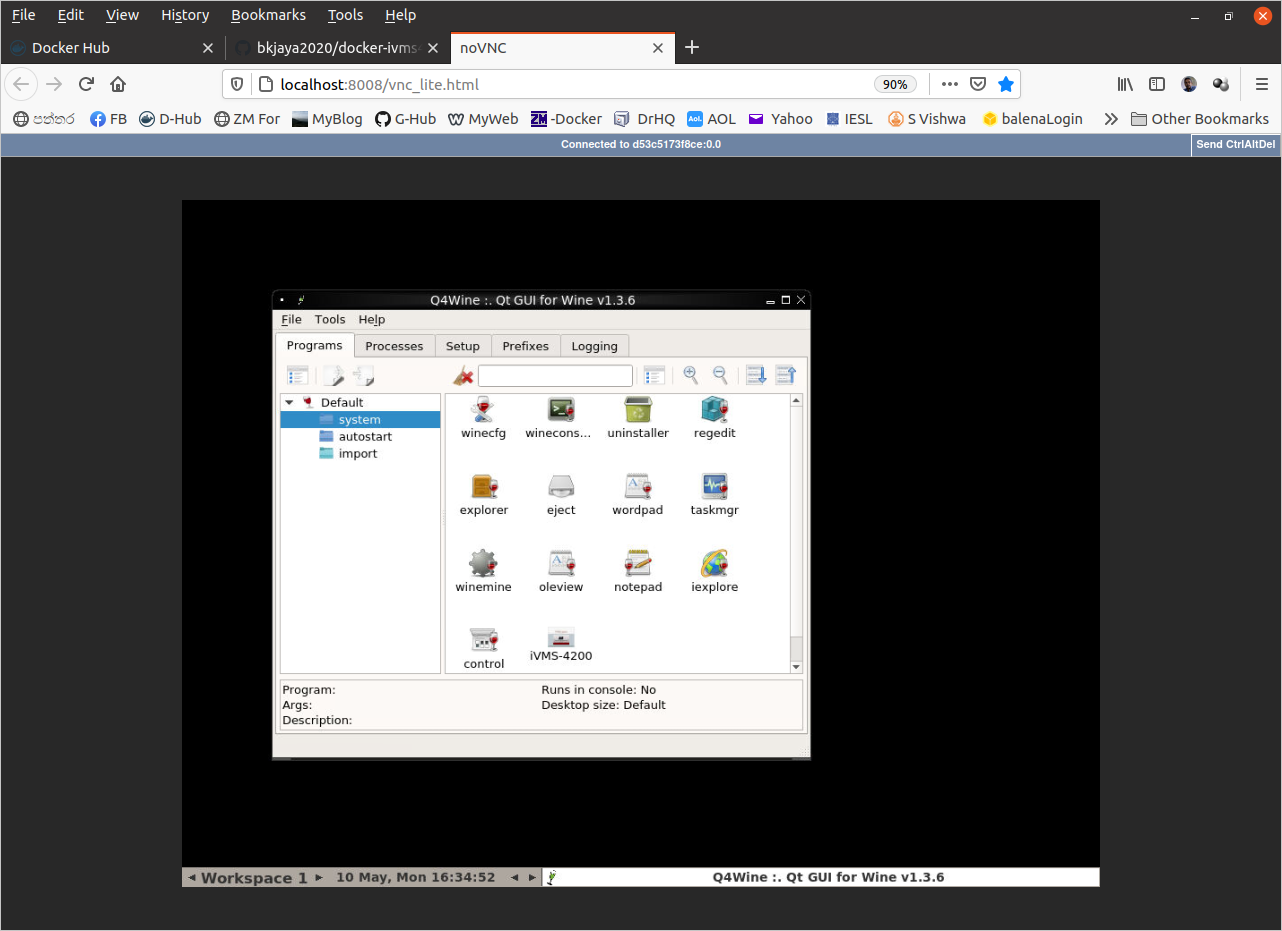
You will get the wine desktop as follows. Please notice the ivms-4200 startup icon on the wine desktop
You will have to double click the ivms-4200 icon to get the ivms-400 desktop panel
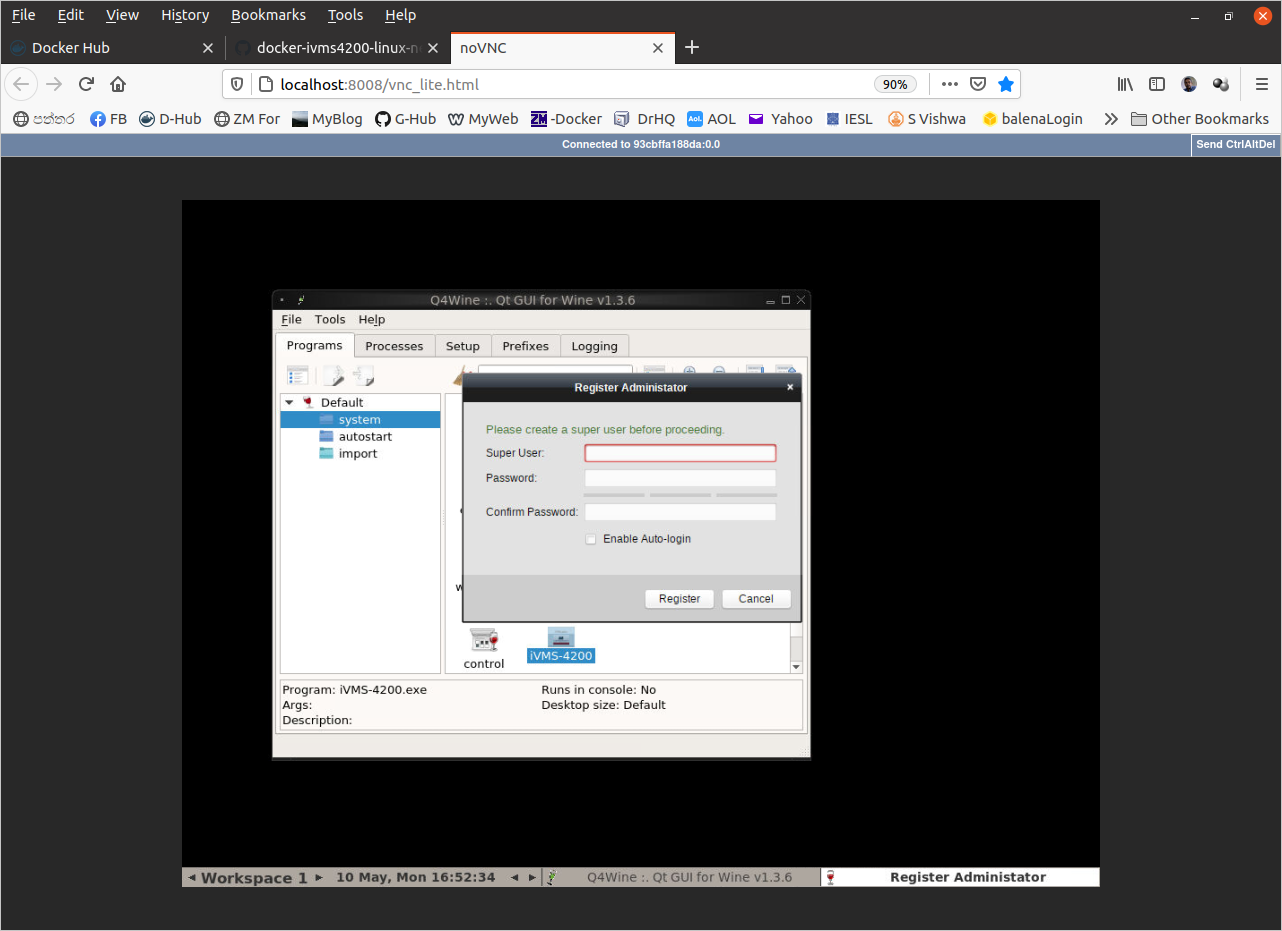
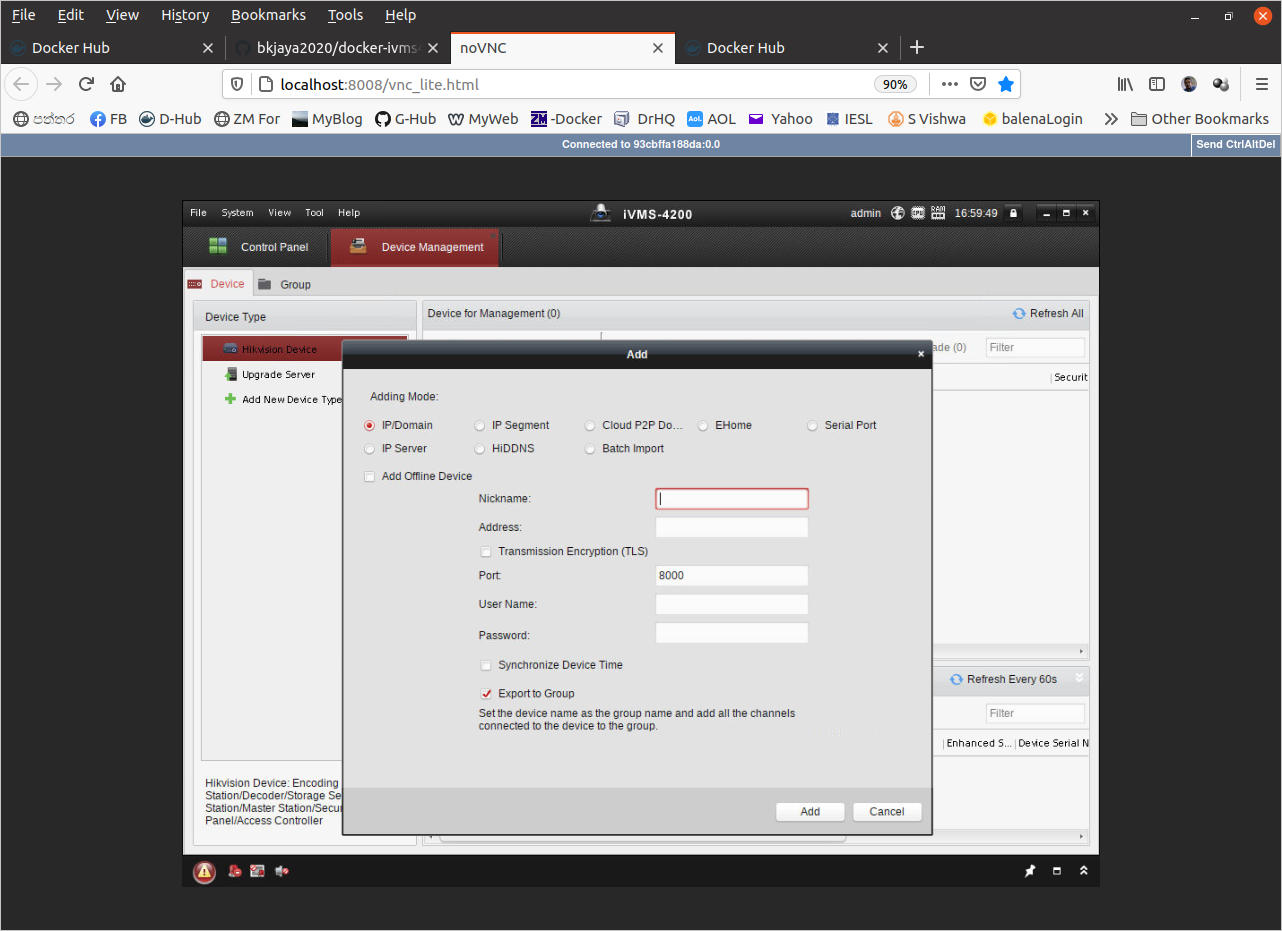
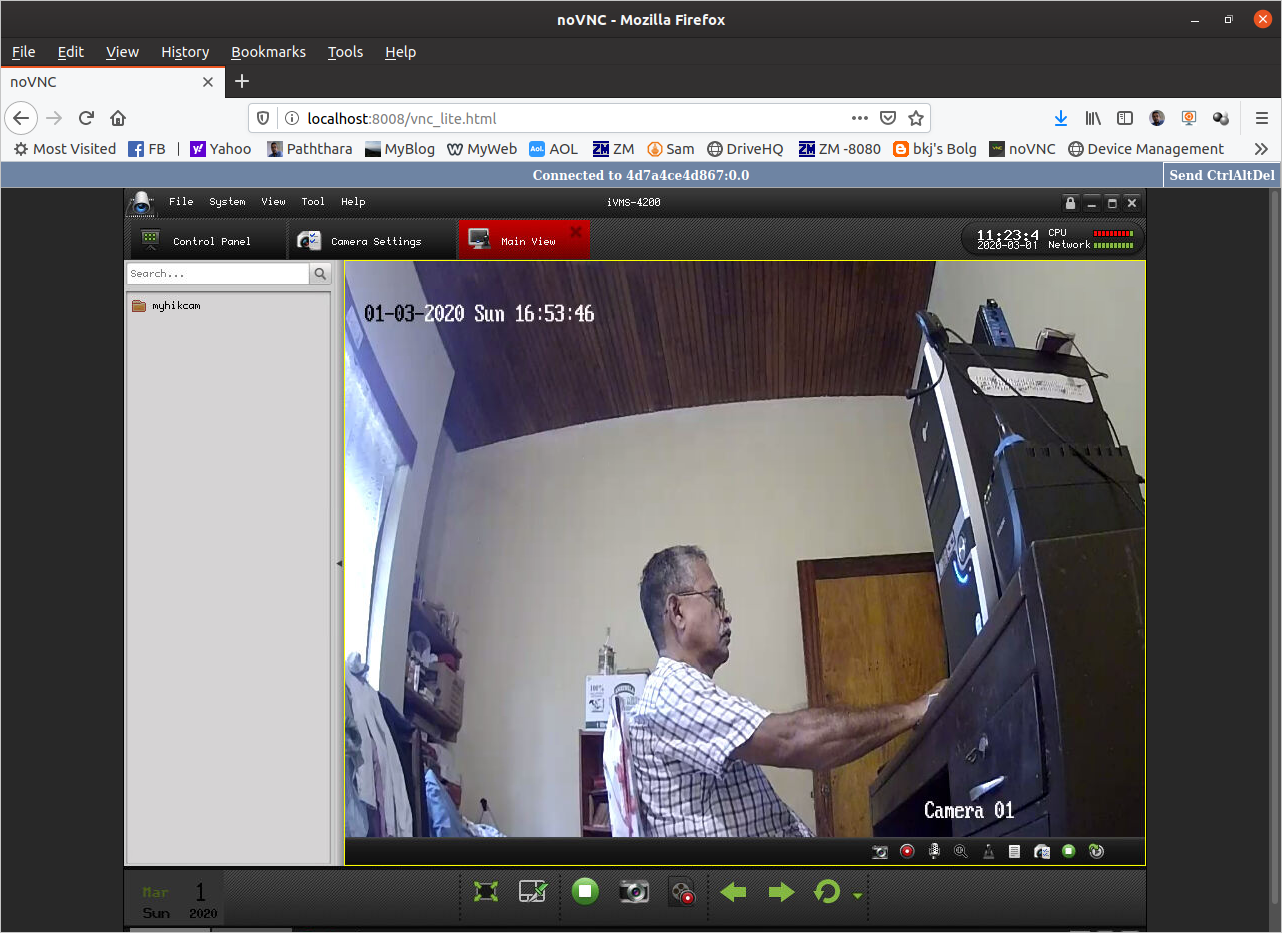
How to change the timezone
After quitting the noVNC
On the terminal enter
vim /etc/timezone
Then the timezone file is opened
Go to the top line of the file , press insert key on your key board and enter your timezone ( ie Asia/Colombo)
Then press the Esc key and Shift : x to save & quit the file
For more details on installation please refer the flowing video
Note:- Please refer the following link
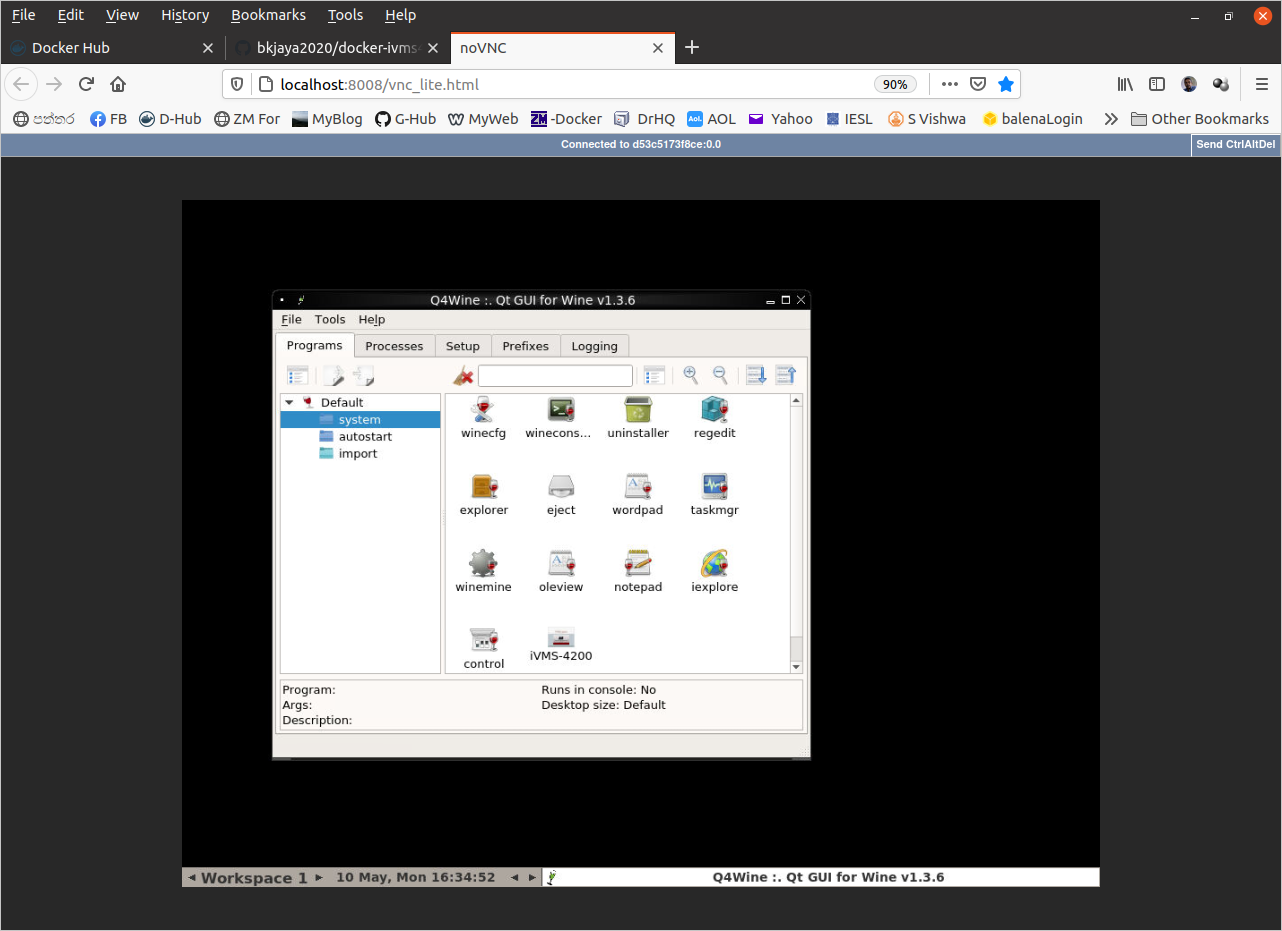
 bkjaya.wordpress.com
bkjaya.wordpress.com
First
Installation of Docker on Ubuntu 20.04 LTS ( Focal Fossa )
On the Ubuntu terminal
sudo apt install docker.io
Please refer DOWNLOAD EU PORTAL
A docker image pre-installed ivms4200-(V2.8.2.2_ML)-Linux based on bkjaya1952/q4wine-x11vnc-novnc-docker
Usage :-
To create a ivms container (name ivms) using bkjaya1952/ivms4200-(V2.8.2.2_ML)-linux Refer:- Docker Hub On the Ubuntu terminal
sudo docker create -t -p 8008:8080 --name ivms --privileged=true bkjaya1952/ivms4200-v2.8.2.2_ml-linux
sudo docker start ivms
xdg-open
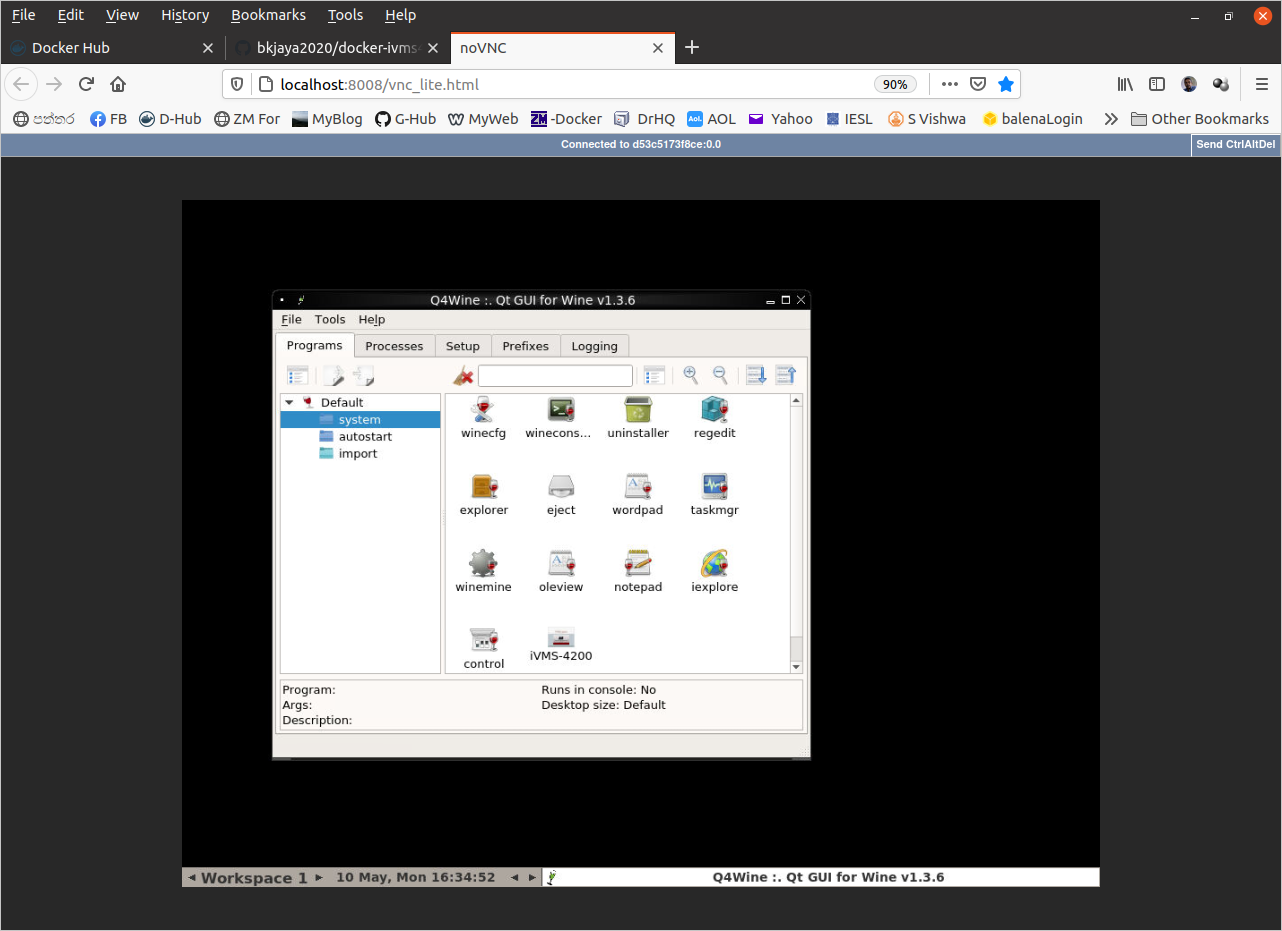
You will get the wine desktop as follows. Please notice the ivms-4200 startup icon on the wine desktop
You will have to double click the ivms-4200 icon to get the ivms-400 desktop panel
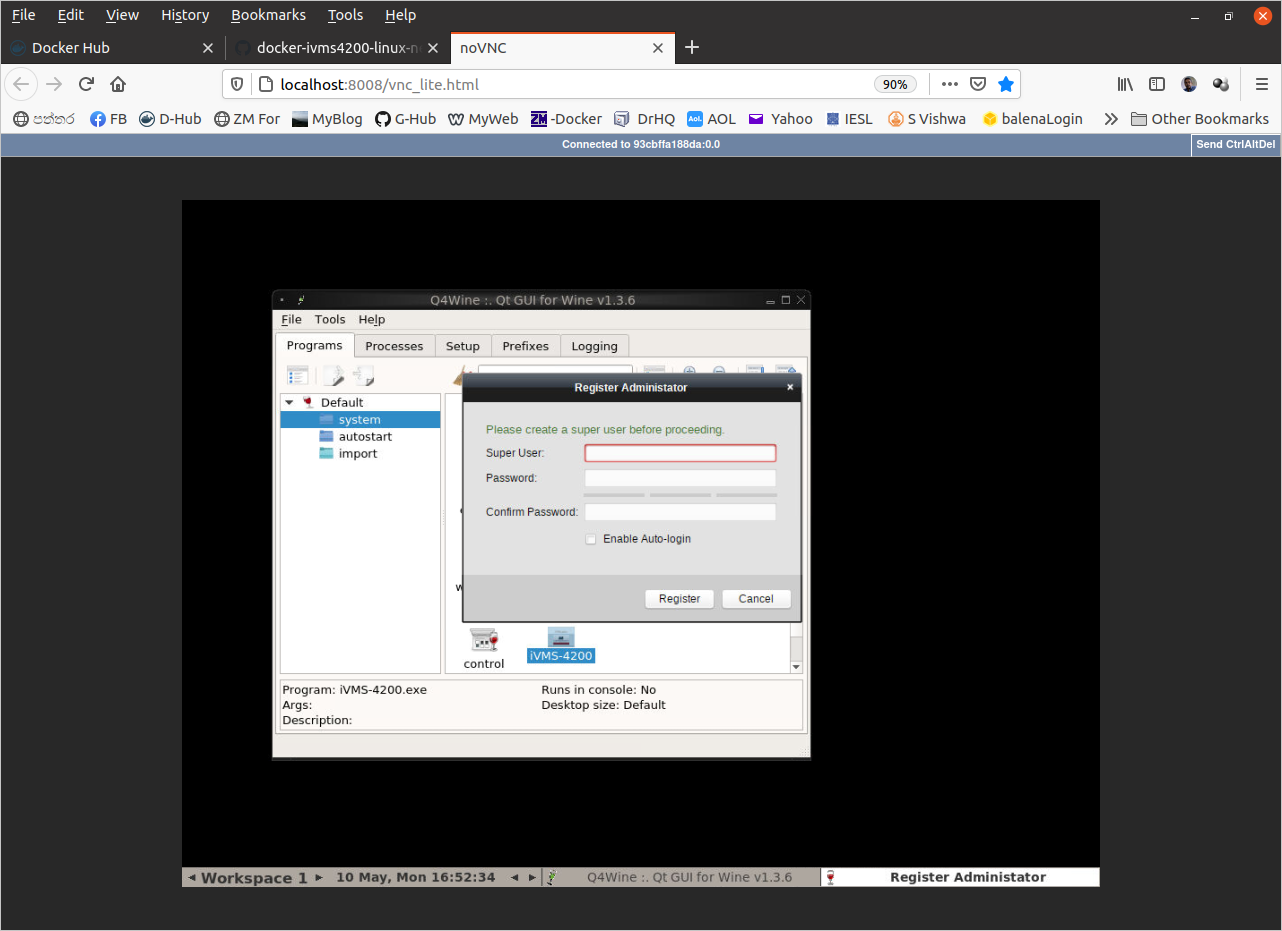
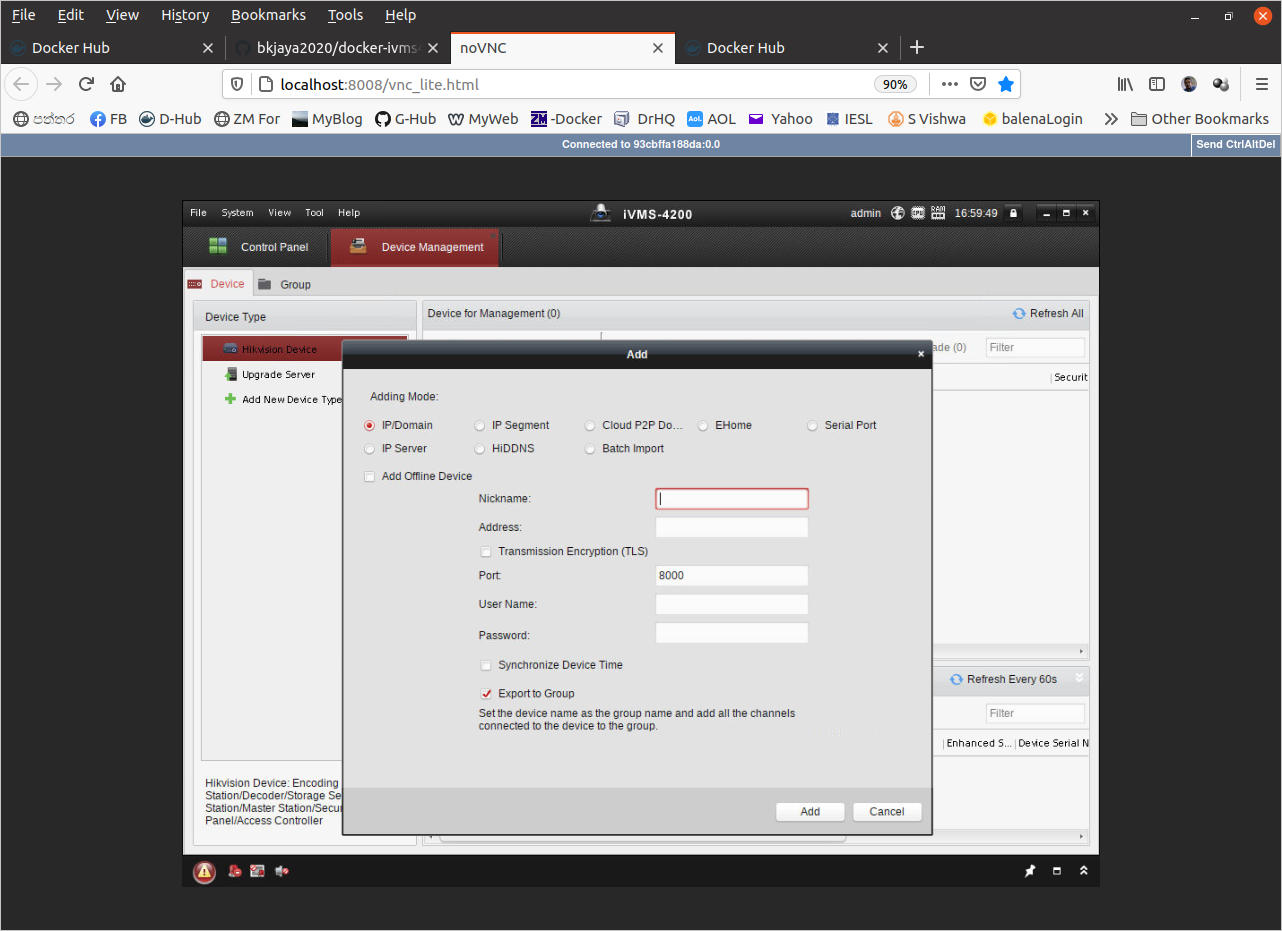
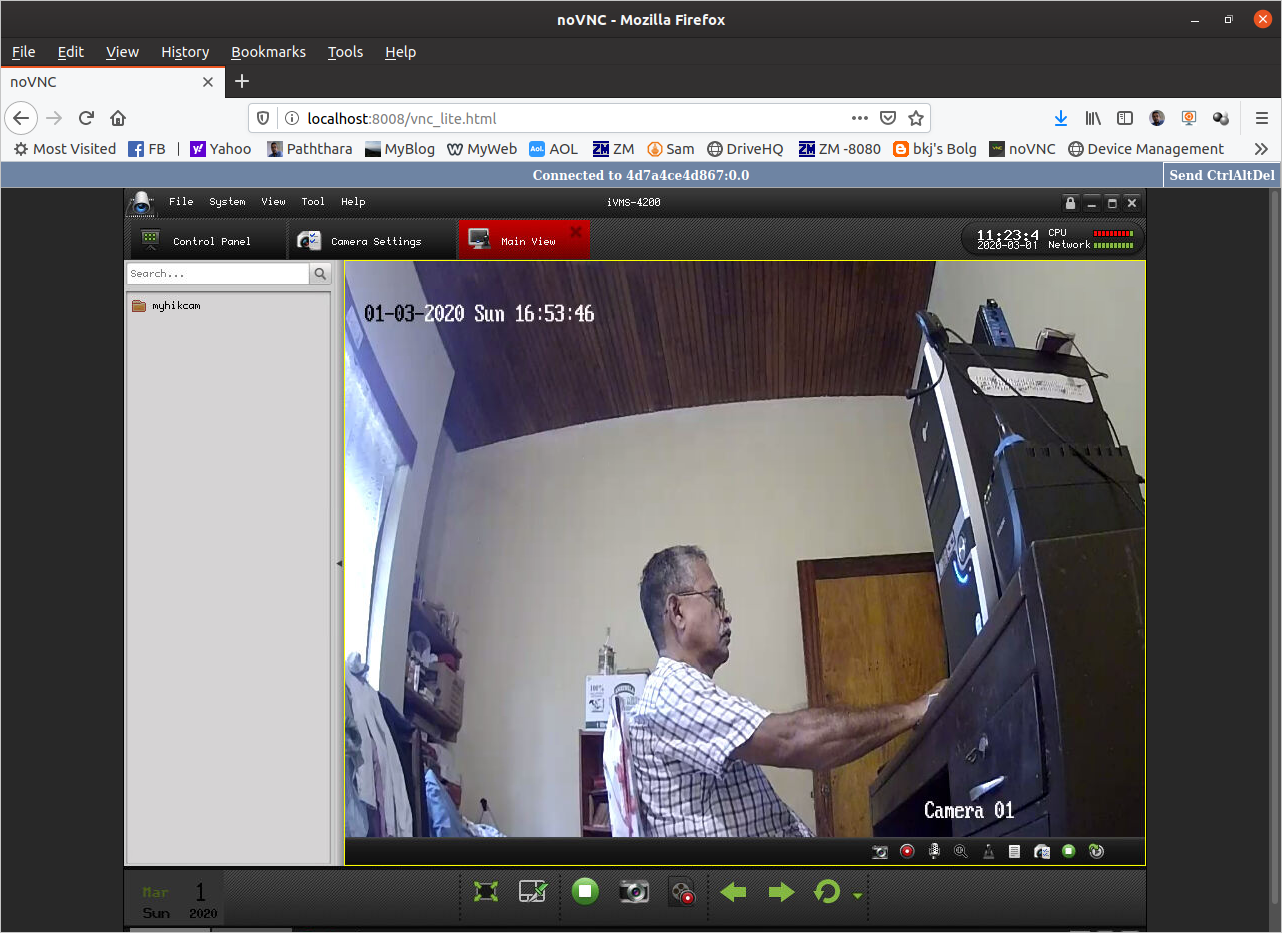
How to change the timezone
After quitting the noVNC
On the terminal enter
vim /etc/timezone
Then the timezone file is opened
Go to the top line of the file , press insert key on your key board and enter your timezone ( ie Asia/Colombo)
Then press the Esc key and Shift : x to save & quit the file
For more details on installation please refer the flowing video
Note:- Please refer the following link
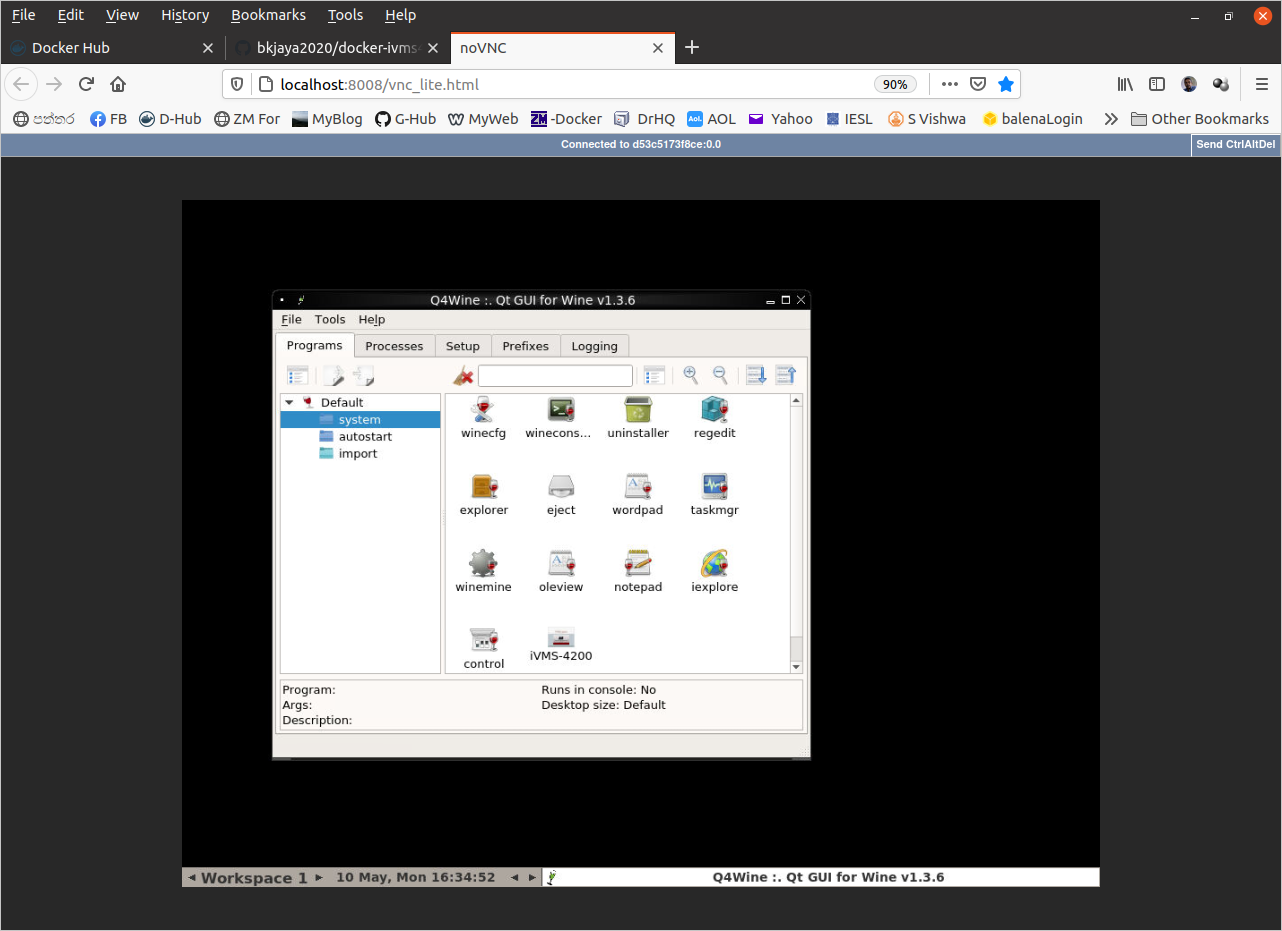
How to install ivms4200-(V2.8.2.2_ML)-Linux on Ubuntu
In this tutorial ,we are going to use “Docker: Enterprise Container Platform” (docker.io) on Ubuntu 20.04 LTS ( Focal Fossa) First Installation of Docker on Ubuntu 20.04 LTS ( Focal Fossa ) O…
