Problem: how to trigger Audio Linkage on camera B from camera A with no ALARM_OUT wire.
Solution: wire NO and C on NVR to ALARM_IN wire on camera B.

I asked this question couple weeks past but didn't get much feedback or guidance so I dug in and did some experimenting. I was afraid of shorting a camera or frying the NVR. Thankfully, everything turned out ok.
I have a camera (Booble Cam 1.0) that doesnt have an ALARM_OUT wire but I wanted to be able to trigger the Audio Linkage capability on a separate camera (color4K-X). To do this you need to generate a signal from NVR to the ALARM_IN wires of the color4K-X camera.
Pick your camera's channel and make sure you enable IVS

I know the channel from the pic above is different but just select your camera then configure whatever type of tripwire you want to use. Then select Type = "AI by Camera" then click Alarm-out Port. You can also select a particular timeframe from the Schedule option if you want

On the pop-up, select whatever port you want to use. I used NO1 and C1 with corresponds with Alarm-out Port = 1
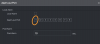
You can manually test the trigger by selecting "Alarm" from the main menu.

Then click "Manual" hit "ok" and the trigger will fire.

To my knowledge, there is no way to do this digitally. By that I mean you physically have to run a wire from the NVR relay to the ALARM_IN wire of the target camera.
Let me know if have any questions.
Solution: wire NO and C on NVR to ALARM_IN wire on camera B.

I asked this question couple weeks past but didn't get much feedback or guidance so I dug in and did some experimenting. I was afraid of shorting a camera or frying the NVR. Thankfully, everything turned out ok.
I have a camera (Booble Cam 1.0) that doesnt have an ALARM_OUT wire but I wanted to be able to trigger the Audio Linkage capability on a separate camera (color4K-X). To do this you need to generate a signal from NVR to the ALARM_IN wires of the color4K-X camera.
Pick your camera's channel and make sure you enable IVS
I know the channel from the pic above is different but just select your camera then configure whatever type of tripwire you want to use. Then select Type = "AI by Camera" then click Alarm-out Port. You can also select a particular timeframe from the Schedule option if you want

On the pop-up, select whatever port you want to use. I used NO1 and C1 with corresponds with Alarm-out Port = 1
You can manually test the trigger by selecting "Alarm" from the main menu.
Then click "Manual" hit "ok" and the trigger will fire.

To my knowledge, there is no way to do this digitally. By that I mean you physically have to run a wire from the NVR relay to the ALARM_IN wire of the target camera.
Let me know if have any questions.

