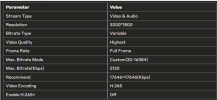Hey all,
After going by the suggestions given here Best Camera Settings for Hilook NVR where I asked for the best settings to apply for my cams, my NVR seems to be getting stuck.
Current Setup:
1 x 8MP HikVision ColorVu Camera DS-2CD2387G3-LIS2UY/SL
3 x 6MP HiLook Cameras IPC-T262H-MU#AU
NVR - NVR-108MH-C/8P
Does this mean the NVR is not powerful enough to keep up? Based on the 2 settings below I thought it would be fine but not sure if Im doing something wrong.
Currently I have set the video quality to Medium with H.265 and max bit rate to 5120 as thats what it orignally came with. I asked the installer and they said it looks to be my monitor which isn't a 4k monitor. I then tried with the higher settings on a 2K monitor which results in the same issue.
Mind you, occationally it does work on the high settings for a while before it craps out.
If anyone has any ideas please let me know. thank you
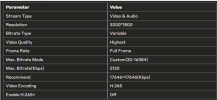
After going by the suggestions given here Best Camera Settings for Hilook NVR where I asked for the best settings to apply for my cams, my NVR seems to be getting stuck.
Current Setup:
1 x 8MP HikVision ColorVu Camera DS-2CD2387G3-LIS2UY/SL
3 x 6MP HiLook Cameras IPC-T262H-MU#AU
NVR - NVR-108MH-C/8P
- When I set more than 1 camera to "Video Quality to Highest or even Higher (which is lower than Highest) and increase the bit rate to around 9000-10000, and video encoding to H.264, my liveview seems to struggle to show the video.
- When events happen, the NVR gets stuck and only option is to reboot
- when I go to full screen, the video on the monitor blacksout or shows a distorted screen like from the matrix
 .
.
Does this mean the NVR is not powerful enough to keep up? Based on the 2 settings below I thought it would be fine but not sure if Im doing something wrong.
- Up to 1-ch @ 8MP or 5-ch @ 1080P decoding capacity
- Up to 80 Mbps incoming bandwidth
Currently I have set the video quality to Medium with H.265 and max bit rate to 5120 as thats what it orignally came with. I asked the installer and they said it looks to be my monitor which isn't a 4k monitor. I then tried with the higher settings on a 2K monitor which results in the same issue.
Mind you, occationally it does work on the high settings for a while before it craps out.
If anyone has any ideas please let me know. thank you