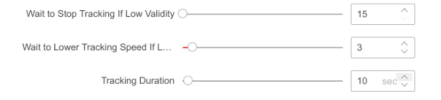I’ve been a silent reader for a number of years and have often searched the forum for solutions with positive results. I’m hopeful the knowledgeable folks here may have some insights in the setup of my new HikVision PTZ DS-2DE7A425IW-AEB, Firmware Version V5.8.0 build 230519. I use a HikVision NVR.
I have Event, Motion Detection “enabled” in Configuration Mode, Normal Mode, with Sensitivity 40. I have the red boxes in the relevant areas (mostly asphalt road and grass) to capture vehicles and people.
Under VCA, Smart Event, Advanced Configuration, I have Tuning Mode enabled, with the default parameters active.
Under VCA, Smart Event, I have Intrusion Detection enabled, with 4 Rules, each relating to a different PTZ preset, with about the same min, max, and detection areas, with detection targets Human, Vehicle, and Others checked, a threshold of 1 and sensitivity of 25.
Under VCA, Smart Event, I have Line Crossing detection A<->B setup with similar sensitivity, min, max, etc.
The same is true of Region Entrance Detection and Region Exiting Detection.
I have noticed if I do not have the detection target “others” checked, people on bicycles and ebikes are not captured.
I have noticed if I do not have Event, Motion Detection “enabled” in Configuration Mode with the familiar red boxes, nothing is recorded, despite having all of the Smart Events “active” for a 24 hour time period. I tried reducing the red box area to one single red box, and still nothing gets recorded.
I have noticed the Smart Tracking feature often stops tracking and recording pedestrians who are walking, though not all, and am struggling to discern the reason why. Similarly, the Smart Tracking will record and track some vehicles, but not all. At first, I believed this related to speed (a residential 25mph zone, some go slow and some fly by), though the issue seems to occur with both slow vehicles and fast ones. To be clear, all vehicles are recorded, just not all are tracked.
I’m struggling to eliminate the recording of shadows, which I had hoped the Smart Events might have remedied as the PTZ is located in an area with mixed sun and trees, casting many shadows throughout the day.
I had setup a PTZ patrol, with 3 presets so as to cover the perimeter of my property in scheduled PTZ movement. The above rules corresponded to the presets. However, when I tested things out, no movement of vehicles or pedestrians were recorded. I subsequently reverted to no PTZ patrolling.
YouTube has been a blessing in the initial setup of the PTZ, though it seems nobody has the same GUI for their HikVision cameras or HikVisionNVRs.
Apologies for the lengthy post. Thank you for taking the time to read and your counsel.
I have Event, Motion Detection “enabled” in Configuration Mode, Normal Mode, with Sensitivity 40. I have the red boxes in the relevant areas (mostly asphalt road and grass) to capture vehicles and people.
Under VCA, Smart Event, Advanced Configuration, I have Tuning Mode enabled, with the default parameters active.
Under VCA, Smart Event, I have Intrusion Detection enabled, with 4 Rules, each relating to a different PTZ preset, with about the same min, max, and detection areas, with detection targets Human, Vehicle, and Others checked, a threshold of 1 and sensitivity of 25.
Under VCA, Smart Event, I have Line Crossing detection A<->B setup with similar sensitivity, min, max, etc.
The same is true of Region Entrance Detection and Region Exiting Detection.
I have noticed if I do not have the detection target “others” checked, people on bicycles and ebikes are not captured.
I have noticed if I do not have Event, Motion Detection “enabled” in Configuration Mode with the familiar red boxes, nothing is recorded, despite having all of the Smart Events “active” for a 24 hour time period. I tried reducing the red box area to one single red box, and still nothing gets recorded.
I have noticed the Smart Tracking feature often stops tracking and recording pedestrians who are walking, though not all, and am struggling to discern the reason why. Similarly, the Smart Tracking will record and track some vehicles, but not all. At first, I believed this related to speed (a residential 25mph zone, some go slow and some fly by), though the issue seems to occur with both slow vehicles and fast ones. To be clear, all vehicles are recorded, just not all are tracked.
I’m struggling to eliminate the recording of shadows, which I had hoped the Smart Events might have remedied as the PTZ is located in an area with mixed sun and trees, casting many shadows throughout the day.
I had setup a PTZ patrol, with 3 presets so as to cover the perimeter of my property in scheduled PTZ movement. The above rules corresponded to the presets. However, when I tested things out, no movement of vehicles or pedestrians were recorded. I subsequently reverted to no PTZ patrolling.
YouTube has been a blessing in the initial setup of the PTZ, though it seems nobody has the same GUI for their HikVision cameras or HikVisionNVRs.
Apologies for the lengthy post. Thank you for taking the time to read and your counsel.