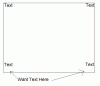2 part question here on Hikvision 2032.
1. Anyone know of ways to get a picture logo to appear as an overlay? I've seen this done with other Hik models, but all I can find on the interface and software is text overlays.
2. Speaking of text overlays, is there any way to force the text overlay to go to the VERY bottom of the image? I know how to move the text boxes around and can get the writing to basically touch the top and side rows of pixels, but when I drag a text box to the bottom of the screen, the text actually appears about 50 pixels above the bottom. Not sure if it's supposed to do this or if there's some way (maybe manually editing a configuration file) that could move a text box to the very bottom...

1. Anyone know of ways to get a picture logo to appear as an overlay? I've seen this done with other Hik models, but all I can find on the interface and software is text overlays.
2. Speaking of text overlays, is there any way to force the text overlay to go to the VERY bottom of the image? I know how to move the text boxes around and can get the writing to basically touch the top and side rows of pixels, but when I drag a text box to the bottom of the screen, the text actually appears about 50 pixels above the bottom. Not sure if it's supposed to do this or if there's some way (maybe manually editing a configuration file) that could move a text box to the very bottom...