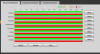This is my camera ID:
Software Version 2.420.0000.0.R, build : 2014-04-19
WEB Version 3.2.4.184667
ONVIF Version 2.4.1
S/N **************
After setting up local FTP I am unable to receive any dav and jpg files to my FTP server. All I get several empty folders.
Anyone knows how to resolve that issue?
Software Version 2.420.0000.0.R, build : 2014-04-19
WEB Version 3.2.4.184667
ONVIF Version 2.4.1
S/N **************
After setting up local FTP I am unable to receive any dav and jpg files to my FTP server. All I get several empty folders.
Anyone knows how to resolve that issue?