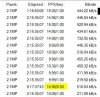So, I've installed this Dahua cam, at the recommendation of many folks on this board. It works great, so thanks!
One question, though. Sorry if this is a noob issue, but when I go into Status > Cameras on Blue Iris, I see a "key" value of 0.50. All of my other cams, show a "key value" of 1.00.
See attached screenshot for clarification.
Can someone please explain to me what this means?
Thanks!
One question, though. Sorry if this is a noob issue, but when I go into Status > Cameras on Blue Iris, I see a "key" value of 0.50. All of my other cams, show a "key value" of 1.00.
See attached screenshot for clarification.
Can someone please explain to me what this means?
Thanks!