I followed the guide from @EMPIRETECANDY , but when the camera follows the moving object, it only stays on it for about 10-15 seconds and then goes back to the preset. I want it to stay at the last known movement for 45-60 seconds, no 15.
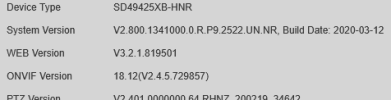

What's odd, when I type 50 into Track Time, save, refresh, it goes back to 15....
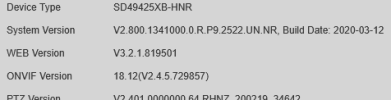

What's odd, when I type 50 into Track Time, save, refresh, it goes back to 15....
