CPU useage What is normal?
- Thread starter OccultMonk
- Start date
You are using an out of date browser. It may not display this or other websites correctly.
You should upgrade or use an alternative browser.
You should upgrade or use an alternative browser.
looney2ns
IPCT Contributor
What is the exact CPU model number.
Have you performed EVERY step here: Optimizing Blue Iris's CPU Usage | IP Cam Talk
Have you performed EVERY step here: Optimizing Blue Iris's CPU Usage | IP Cam Talk
sebastiantombs
Known around here
There is no "normal". It all depends on resolution, frame rates and the amount of motion in the view of the cameras. If you use sub streams you'll see a drop in CPU utilization on the order of anything from 5 to 20 times less, again depending on resolution and frame rate differences between the main and sub streams. I run 20 cameras on an i7-6700K and the CPU peaks at 30% during the day when it's windy and theres a lot of motion. Normally, it's more like 20%.
SouthernYankee
IPCT Contributor
did you do a clean windows install with using MS Media Creation tool ?
provide a screen shots
1) windows task manager process tab sorted by memory (most at the top), Must contain, memory, disk, network, GPU, GPU engine columns
2) Blue iris status (lighting bolt graph,upper left corner) clip storage tab
3) blue Iris status cameras tab
provide a screen shots
1) windows task manager process tab sorted by memory (most at the top), Must contain, memory, disk, network, GPU, GPU engine columns
2) Blue iris status (lighting bolt graph,upper left corner) clip storage tab
3) blue Iris status cameras tab
sebastiantombs
Known around here
Another comment for you. CPU utilization is not significantly effected by recording 24/7. That takes very little CPU at all. Keep in mind that Blue Iris is constantly analyzing all the video for motion whether recording 24/7 or only when triggered. That is the major consumer of CPU cycles.
It has a 8 core i7 processor. Blue Iris uses the substreams to analyze. The 4K streams are only for recording when an alarm is triggered.
I use the exact same setup and Blue Iris settings on a Ryzen 5950x 16 core, and it only has 5-10% load. Even though the Ryzen is much faster, this indicates to me something else is different for both computers.
I use the exact same setup and Blue Iris settings on a Ryzen 5950x 16 core, and it only has 5-10% load. Even though the Ryzen is much faster, this indicates to me something else is different for both computers.
IAmATeaf
Known around here
Again what is the exact model number of the CPU?
user8963
Known around here
I would have to look it up, but does it matter that much? A very specific CPU bug or something?
so you want help, why dont you give answer for basic informations.
there are a ton of i7 processors, but only a few with 8 cores...
Core i7-5960X
Core i7-6900K
Core i7-7820X
Core i7-9800X
and all newer
Core i7-9700
Core i7-10700
so if you have 9 or 10th gen , then it should be not normal.
also no one knows if your processor is used only by blueiris or maybe some crazy back processes... you didnt post any screenshot of task manager or whatever.
I would have to look it up, but does it matter that much? A very specific CPU bug or something?
Um yes, the CPU is the engine.
It would be like going to a forum for hauling trailers and saying your vehicle has trouble hauling a trailer. A big difference in hauling performance between a civic and a Ford F-450....
But it is fairly clear that you are not doing the optimizations as pointed out above.
I did go through most optimizations. But it is hard to pinpoint exactly what the problem might be.
I use substreams, I do not record anything. Only substream to trigger jpg. None of the cameras are being triggered.
I use the exact same settings (copy/paste) on the Ryzen x5950x and it uses only 10%. I know it's a much better processor, but 40%-50% seems excessive.


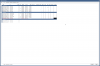


I use substreams, I do not record anything. Only substream to trigger jpg. None of the cameras are being triggered.
I use the exact same settings (copy/paste) on the Ryzen x5950x and it uses only 10%. I know it's a much better processor, but 40%-50% seems excessive.


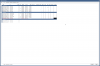


Attachments
Last edited:
Your pictures don’t indicate hardware acceleration or sub-streams in use. Have you configured any of that?
Sent from my iPhone using Tapatalk
Sent from my iPhone using Tapatalk
IAmATeaf
Known around here
First problem is that you are pulling multiple streams from the same cams so you’ve effectively doubled the cams from a BI point of view.
You should setup the AI cams as clones which will help, how you do that with AI not too sure but later versions of BI now have Deepstack in integrated, again not something I use so will have to wait for others to comment.
You should setup the AI cams as clones which will help, how you do that with AI not too sure but later versions of BI now have Deepstack in integrated, again not something I use so will have to wait for others to comment.
IAmATeaf
Known around here
I would have to look it up, but does it matter that much? A very specific CPU bug or something?
Yes else we’d all still be using our old 386 PCs

I understand that but it's not a bad CPU. Is the difference between the Ryzen and the Intel so great one uses 10% and the other 40% for the same settings?
(I use NVidia for Hardware decoding). I would think a 1080ti would be better than the intel hardware decoding.
(I use NVidia for Hardware decoding). I would think a 1080ti would be better than the intel hardware decoding.




